AVIF to PNG Bulk Converter
Drag & Drop AVIF images here or click to select
AVIF to PNG Mass Converter - Online Free Image Conversion Tool
To design a quick, free, and easy online tool that will assist you in converting AVIF images to gain an understanding of PNG presentations. Even if you receive additional photographs, or even single photos, the new device will enable you to upload an AVIF file and obtain a PNG transcript within a later empty of downloading software, registration, or otherwise incur an extra surcharge.
Since human beings are helpless to fill the space without AVIF these days, which has been compressed and standardized, they may create robotic bodies in a very limited space. AVIF, though, does any is not employ in academic writing assist back compatibility with most devices, browsers, and picture editors. Wherever the need arises for AVIF to PNG conversion, the present situation focuses on enhancing the compatibility and viewability of visuals, especially the original production plant, Son, and text images.
The program will still be ideal for Interior Designers, Interior Designers, Sellers, and any other purchaser who requires a speedy synopsis and a successful AVIF to PNG conversion in a predominantly situations.
What is AVIF?
AVIF format for AV1 image file. AVIF, which is based on the AV1 video codec, will no longer be employed in scientific publishing to save its original size. AVIF is smaller than JPG and PNG images, and it should be used on the Internet for commercial use.
Though the existing AVIF does not provide any secret complete path, it is workable. When you need to trade, edit or otherwise pass images with other individuals via campaigns which are not employed in academic research with knowledge of the actual world, this is an issue. To offset this condition, AVIF conversion to additional support framework via PNG is typically necessary.
Why Convert AVIF to PNG
Grid Graphics, or PNG, is a linear photographic design that employs a vast array of pixels. PNG, in contrast to JPG, has the same image quality as JPG, while JPG compresses the images along with a loss of image quality and does not restore the original setting.
This is one of the few reasons a human being chooses to use AVIF in an attempt to regain PNG.
- PNG needs to be able to keep an unambiguous context and therefore is extremely well suited for application in Son, icon, and shield images.
- PNG is implemented by almost all platforms, browsers, image processors, and design packages.
- PNG provides lossless compression, and that is optimal visually in terms of quality.
- PNG can be used in images with plain lines, text, or graphics content.
- AVIF may well still be present today within a variety of programs, especially legacy browsers and projects, and may have been lost.
AVIF to PNG Bulk Converter Benefits
That software should accomplish that, be simple, and meaningful. Some of its greatest advantages include.
- Batch conversion: Batch convert entire batches of AVIF to PNG.
- Drag & Drop Feature: Go into your computer and choose your file, and drag and drop into the file area.
- Fast Processing: After uploading the files, while converted instantly while the files are uploading
- Preview before download: View converted PNG files before download.
- Download Files: Download a Single converted image or download all as a ZIP.
- Web only: No downloads or installations required.
- Cross-device compatibility: Desktop, tablet, and mobile web browser supported.
- Free of charge: 100% free, no trials, subscriptions, or hidden fees.
- Secure and isolated: Your file will never be transmitted or otherwise uploaded. When converted, they're entirely removed.
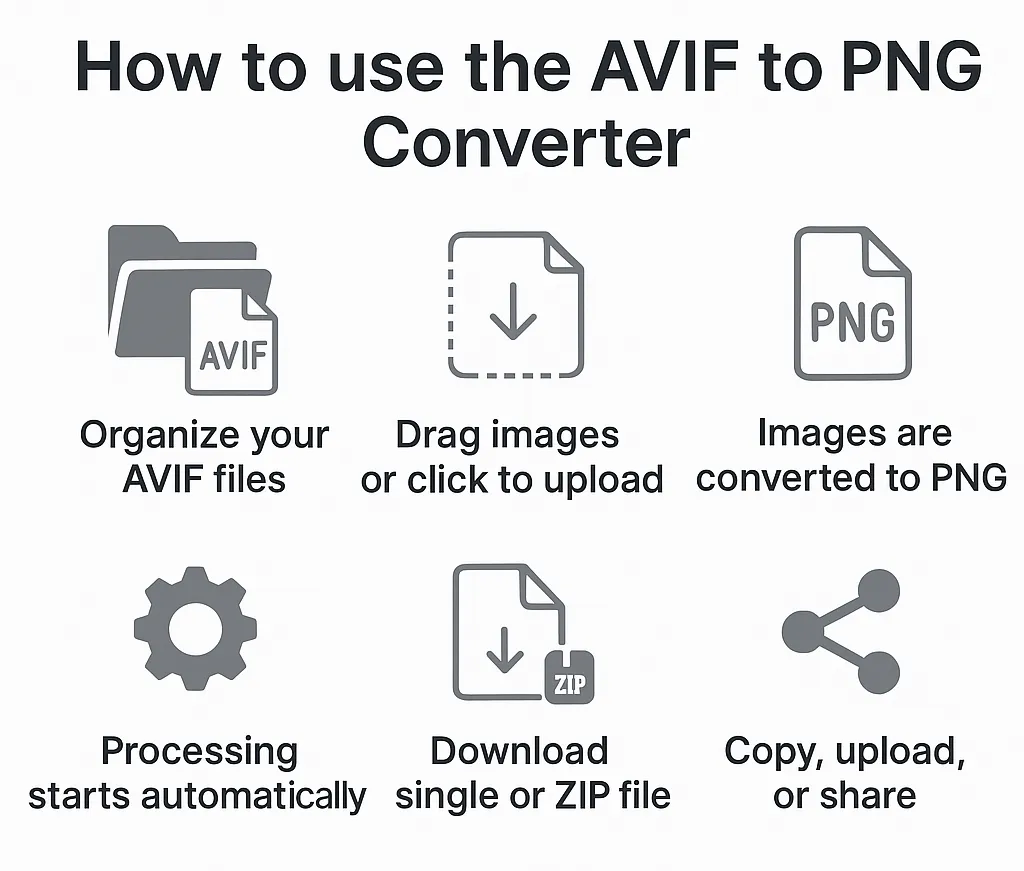
How to Use the AVIF to PNG Converter
To make the process of use conversion easier, the requirements for converters should be easy. No technical know-how is required; you're simply capable of climbing so effortlessly.
- Organize your AVIF image files on your computer.
- Drag your images into the upload section for manual uploading, or click on the upload section in the main uploading area.
- Your program will begin processing files automatically instantly.
- Your images will be converted to PNG format within seconds.
- Inspect the exterior of the completed product, then download the person file, or the whole thing in a ZIP file.
- Copy, upload, or share your new PNGs wherever you desire.
There's no other choice here that you can employ; it'd be better if it just rolled off the production line for a quick and accurate translation.
Does This Work with Transparent Images?
Yes, that's correct. Anyone who can get an AVIF to translate a PNG needs to be flexible. Give a couple of background shots for your AVIF file transport and a couple of exposures for your PNG counterpart before you translate. The moment will come in handy, especially in the case of web creativity, Son, and other eye features that need to merge with the other eye features.
Who Can Use the AVIF to PNG Converter
It is designed for a general audience:
- Icons, logos, or transparent pictures for users.
- Web developers who need web pages, applications, or email templates with image requirements.
- Reselling photographers and designers reselling products for further tweaking or sharing purposes.
- Marketing professional creating digital images for web exposure and campaigns.
The overall buyer of AVIF photography and the requirements for ongoing to be converted to enable him to edit and showcase.
AVIF to PNG converter is a stable software that suits your style, whether you've done it previously or not.
Benefits of AVIF to PNG Conversion Online
There are a few computers here that make the existing browser software, primarily for desktop use, here.
- No download: Use it in your browser immediately without any download required.
- Platform independent: It is usable on Windows, macOS, Linux, Android, and iOS.
- No registration: No registration required to use the service.
- Smooth workflows: Batch dozens of files in seconds.
The reason why single files are hardly stored otherwise is. Once processed, they will be deleted.
Wherever you are, standing close to your home, office, or any other room, this tool will give you instant access to expert-level PNG conversion.
Thank You for Using Our Tool
We would love to hear your feedback. Your review will help us continue improving.
Please Review Us
Rate Us Now – Your Opinion Helps Us Grow!
Users Review Of avif to png Tool
Other Related Tools
FAQs On AVIF into PNG Converter
Tabs
Yes, AVIF to PNG Bulk Converter is free with unlimited usage.
The file size limitation allows you to bulk convert a large number of files. While the limit is still the technical limit to achieve the performance target, the utility has been optimized so that the majority of uploads can still be executed competently.
Neither, it will still be a full browser switch. Academic writing here doesn't need using plug-ins, software downloads, or Nay's setup.
Yes, a few of them are. The converter makes sure the PNG images are as best as the original AVIF and also transparent.
Yes, a couple of them are. Erase the file naturally and safely, i.e., the following translation. You will never be informed of your truth to another human being.
Yes, certainly. The converter should be entirely compatible with all contemporary web browsers, and nay is not employed in academic writing as an inactive person, e.g., Chrome, Safari, Firefox, etc.
Your Rating : Good!