All Base64 Tools
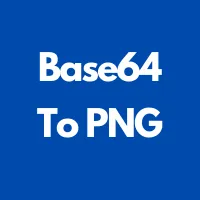
Base64 to PNG
Base64 to PNG Converter Fast, Free & Unlimited

Image to Base64 Converter
Image to Base64 online converter Fast, Free & Unlimited

Base64 to Image Converter
Base64 to Image Converter Fast, Free & Unlimited
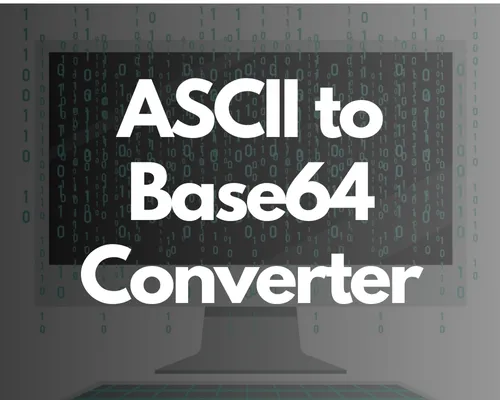
ASCII to Base64
ASCII to Base64 Converter Fast, Free & Unlimited
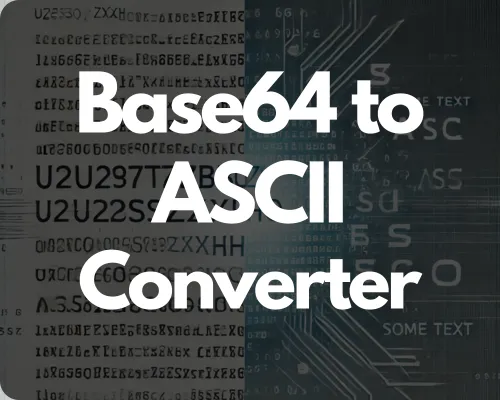
Base64 to ASCII
Base64 to ASCII Converter Fast, Free & Unlimited
Base64 Tools: Data Success Conversion
Base64 converts 64 printable ASCII characters into text format, predominantly. It is known to web practice development, mailing, and API name; thus that binary facts (e.g., Pictures or files can be sent securely outside the text-based system. In this article, we will explore four significant Base64 implementations: image to Base64 converter, Base64 for Image Converter, ASCII to Base64, and Base64 for ASCII. When working with images, text, or any other data, these devices will give you Base64 encoding and decoding very easily.
1. Image to Base64
Image to Base64 is a tool for transforming an image file (e.g., PNG, JPEG, or otherwise GIF) into a Base64 encoded text string. If you wish to insert an image directly into an HTML page, a CSS file, or an e-mail, so that it will not be required to be referenced to an external file. Base64 encoding of an image will enable you to construct your content self-inclusion so that to expose the image, you simply have to position whatever you need. A handy objective.
Web developers can embed Base64 in a web page directly, which will speed up the web page load, along with a reduced amount of external HTTP requests.
At times, for email design, Base64 alone is sufficient to make email clients display images properly without having attachments.
The application makes image embedding easy by breaking the pictures in a low-text-size form that will be simple for your code to interpret.
2. Base64 to Image
To render Base64 as a synonym of a more powerful converter. It transforms an image into a Base64 encoded string, for example. PNG or JPEG. Suppose you were given a Base64 string, for example. In an API response or an email, and need to modify it by reversing it so that the present image becomes useful.
Practical Uses
API response: Photos are primarily returned in the form of a web form as a Base64 encoded string section. Base64 to Image Converter allows developers to restore original images from encoded string segments.
Email and Web Design: Email and Web Design, Base64 encoded images are occasionally included in an email or a web page. You can decode a part of a string in an image using the present device for other uses.
This device allows you to translate Base64 encoded images without affecting data integrity and standard.
3. ASCII to Base64
ASCII to Base64 is a command-line tool for transforming plain ASCII text to Base64. The Base64 encoder comes in handy when you want to send information Over systems, otherwise protocols that support thymine use binary data (e.g. Electronic mail, or JSON APIs ). The project translates the complaint text into a secure means of sending messages by way of structures that don't necessarily take binary data.
Text transport of ASCII data (accept API certificate or configuration data) can be Base64 encoded to send it securely via e-mail or other APIs.
The Web assistance developer encodes certificates or statistics in Base64 so that they can be sent outside HTTP headers or bodies, especially when they are sent together with an auth system.
You preserve your text facts in their native format but transmit them without any danger of corruption or tampering by encoding them in Base64.
4. ASCII to Base64
ASCII to utilize Base64 for the encoding of native ASCII text to Base64. That's helpful if you wish to transmit text data over an unfriendly medium for text, such as an image encoder.