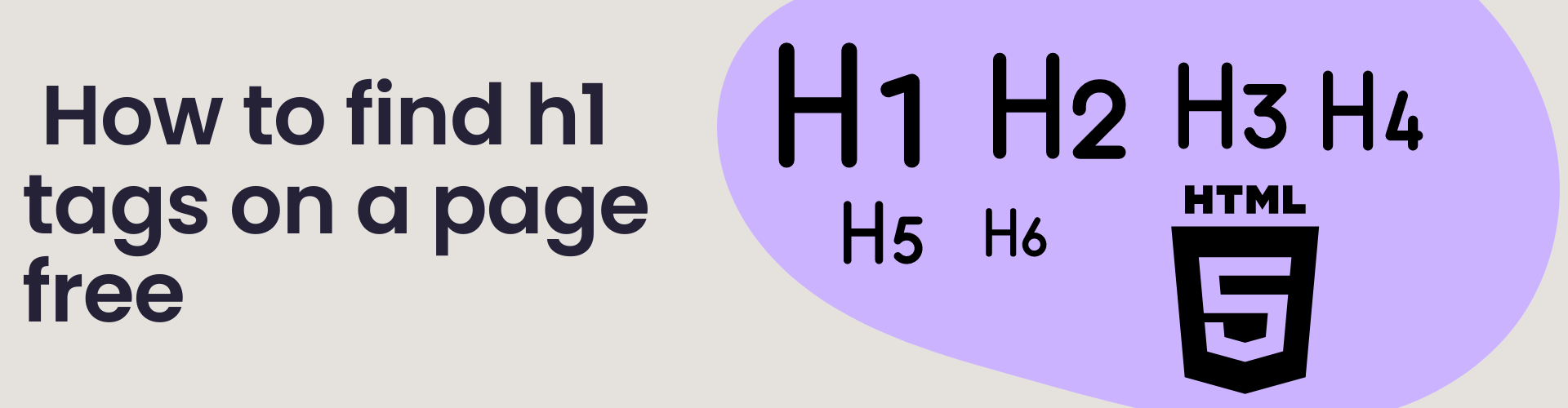What are Heading Tags in HTML?
The heading tag is used in HTML to define headings on the opened page. Headings are defined by H1, H2, H3, H4, H5 and H6.
The most important among all these is H1 which is defined once for any page.
As you must have seen, there is a headline in a newspaper, we refine it in h1 and when we see it in a book, there is a bold heading written in it, that too is defined on h1 so that the board looks more attractive and easy.
How many types of heading tags are in the HTML?
There are 6 types of heading tags in HTML such as H1, H2, H3, H4, H5, and H6, with H1 being the highest (or most important) level and H6 being the lowest. There are six headers defined in the HTML specification. Browsers recognize six headings.
What is the purpose of using the H1 to H6 tags?
They help visitors scan a page and help search engines quickly understand the page’s structure and what it is about. Headings come in six levels: H1 to H6, of which headings H1, H2, and H3 are most commonly used.
How can we check the Heading Tags on any page?
You can use our online HTML Heading Checker tool to check any number of headings on any page. In this tool, you will see how many times headings are being called from h1 to h6.
In this, you will get to know what the content is in H1, H2, H3, H4, H5 and H6.
We are providing this feature to our users for free and unlimited. We are not asking the user to fill out any kind of sign-up form. The user can use it as much as he wants.
To use this tool, first you have to copy the URL of that page and after copying the URL, paste it on our online tool, there is a button there, by clicking on that button, you can check the details of how many headings are there in that URL.
Example of HTML Heading Checker:

As you can see in the picture given above, I submitted a URL in the input field and it showed me all the headings in the URL. Similarly, by using this tool, you can find heading tags on your page.