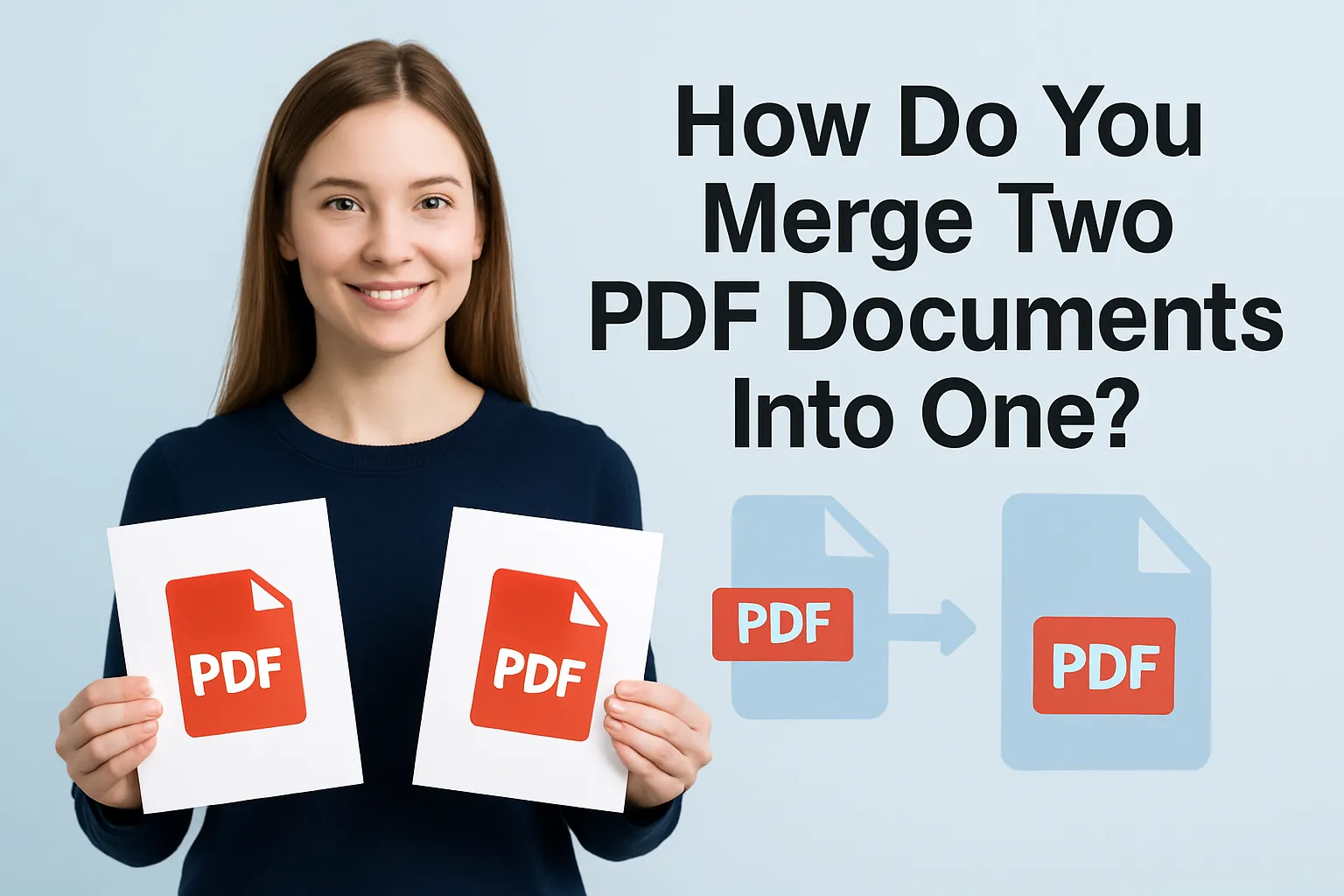Dealing in digital documents is now a daily norm for students, working professionals, or people who handle personal documents. Most of the time, it is needed to merge multiple PDF files into one file. It is better to combine them instead of keeping them in separate files, to keep everything organized and easier to share. But it is not necessarily easy to find a free and reliable tool to combine PDFs. This is where CodingIndiaLab gives you a small, completely free tool to make your PDF merging stress-free.
In this article, we shall guide you through how to merge two PDF files into a single file via CodingIndiaLab, state the benefits of PDF merging, and demonstrate how the tool helps make the process speedy, secure, and easy.
Why Do You Need to Merge PDF Files?
There are several reasons PDF file merging is useful:
- Better organization: Keeping related files within one document is simpler to search and organize.
- Easy sharing: Instead of sending multiple attachments, you send one combined document.
- Efficient workflow: For an assignment, report, or project, merged files save time.
- Clean presentation: One document is cleaner and less hard to present or print.
Merging PDF documents assists in maintaining your content organized and readily accessible.
Introducing CodingIndiaLab’s Free PDF Merge Tool
CodingIndiaLab offers a browser-based free utility that allows you to merge two or more PDF files into one document. And the good news? It’s free, with no limit on catches. You don’t need to register, download anything, or worry about watermarks. Everything happens inside your web browser, and that means your files are never exchanged or disclosed.
What makes this tool unique?
- It is completely free to utilize.
- No sign-up or registration is required.
- No watermarks on the resultant merged PDF.
- Works within your browser directly.
- Simple and easy interface.
Files are never sent to any server. The merge takes place in your browser, and your data stays secure.
How to Merge Two PDF Documents into One with CodingIndiaLab?
It is extremely simple to use the CodingIndiaLab PDF merge tool. You don’t need any technical knowledge or special abilities. Just go through these easy steps:
Step 1: Open the Tool
Visit the PDF Merge Tool offered by CodingIndiaLab. A clean and easy-to-use interface for you to use conveniently.
Step 2: Choose Your PDF Files
Click on the upload area or drag and drop the PDF files you want to merge. You can upload two or more PDF files. The order you upload the files will be the order in which they are inserted in the final merged PDF.
Step 3: Click the Merge Button
After getting your files prepared and put in the right order, press the “Merge PDFs” button. The software will work on your files in the browser and merge them into a single PDF file.
Step 4: Download Your Merged PDF
After the process is complete, a download link will appear. Click on it to download your newly merged PDF file. That’s it. No ads, no interruptions, just a simple tool that works.
Is It Safe to Use?
Yes, it is secure. Your files are never sent to a server with CodingIndiaLab. All of that is combined inside your browser, so your papers stay on your machine. What this means is that there’s no possibility of data leaks or privacy issues. It’s among the most secure ways to process PDF files on the web.
Benefits of Working with CodingIndiaLab’s PDF Merge Tool
There are several reasons why you should make CodingIndiaLab your go-to PDF merge solution:
- Free to Use: No charges. You can use the tool over and over.
- No Sign-Up Required: You do not have to sign up to utilize the tool.
- No Watermarks: The combined PDF is watermark-free and professional.
- Secure: Your files never leave your computer.
- Fast and Efficient: Files are merged in seconds, saving you time.
- User-Friendly Interface: Simplified, so anyone can easily use it.
Who Can Make Use of This Tool?
All is created with this tool:
- Students can merge notes, assignments, and study materials.
- Professionals can merge reports, proposals, or company reports.
- Educators can merge worksheets and tutorial materials.
- People can merge bills, scans, or personal papers.
And if you’re working on several PDF documents, then this tool is perfect in helping make your life easier.
How to Merge Effectively
- In all cases, always double-check the order of PDF documents before merging.
- If merging documents from diverse sources, label them accordingly ahead of time.
- Name your merged document descriptively to be easily recognizable in the future.
Conclusion
Merging PDF files shouldn’t be tough, and it isn’t when using CodingIndiaLab. The program is designed to be fast, secure, and simple — you can combine your PDFs with just a few clicks. No need for downloading software or having to worry about privacy issues on your side. It’s fully browser-based, which puts it in contention for being one of the simplest PDF tools used today.
If you’re fed up with looking for a trustworthy PDF merging tool, then stop looking. Use the CodingIndiaLab PDF Merge Tool and discover how simple it is to maintain your documents organized and businesslike.