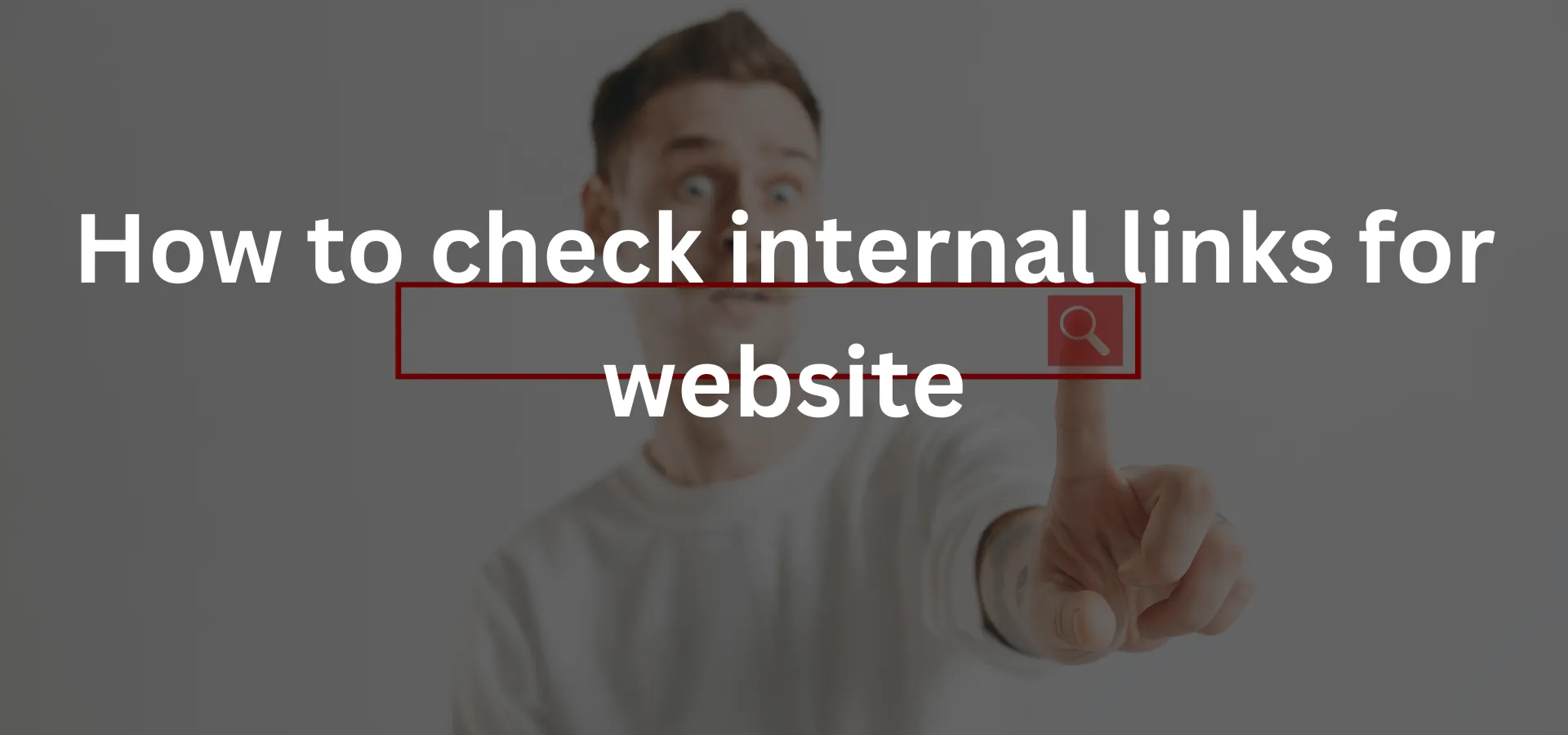Master Internal Links for SEO: A Step-by-Step Guide to Getting an Internal Link Checker Right Internal Linking: The Most Neglected Component of SEO Unless you are a strict optimizer, few activities in search engine optimization (SEO) are given as much attention as internal linking receives. It serves to enhance both the user experience and search engine rank for your website when carried out properly. The best tool for optimizing the internal linking structure is an Internal Link Checker. This utility will be used to find broken links, orphaned pages, and weak internal linking best practices. This way, you will ensure that your site is optimized and friendly to both search engines and users.
In this guide, we will take you through everything that you need to know about internal links, how internal linking is important to SEO and how you can make use of an internal link checker to optimize your website.
- Table of Contents
- What Are Internal Links?
- Why Are Internal Links Important for SEO?
- Role of Anchor Text in Internal Linking
- What is an Internal Link Checker?
- Benefits of Using an Internal Link Checker
- How to Use an Internal Link Checker Step-by-Step
- How to Interpret Internal Link Checker Reports
- Best Practices in Internal Linking
- Common Mistakes When Using Internal Links
- Final Thoughts
1. What are Internal Links?
Internal links are also just hyperlinks that hyperlink one page of a site to another page on the same site. These are required in the establishment of a logical site structure. For example, managing a blog, where one article about SEO tips hyperlinks to another containing keyword research is an example of internal linking. This permits ease of access to your content on one hand but conveys information to search engines about which pages are associated with other pages.
Generally speaking, there are three kinds of internal links:
- Navigation Links: Those that appear in your site’s navigation bar and help to send the visitor directly to specific parts of your site (such as Home, About, Contact).
- Contextual Links: Hyperlinks appearing within your own content and pointing to other relevant pages. They are very useful for user engagement and also for SEO.
- Footer Links: Those links in the footer that refer to, for example, legal or contact pages or special posts on your blog.
2. Why are Internal Links important for SEO?
Internal links is one of the most critical elements of optimizing the SEO of a website. This is because they provide several key benefits:
Compelling crawlers to move through your website in an easier way
Search engines such as Google tend to discover and index pages on your website using little creatures known as crawlers. In this case, internal links force these crawlers to move through your website more easily. The more powerful your internal linking structure is, the easier it is for crawlers to index all your pages.
Distribution of Page Authority
Google makes use of a concept called “PageRank” to measure the importance of pages, and whenever you link from one page to another, you are effectively passing on some of the authority of that page to the linked page. That is why a well-planned internal linking strategy will ensure that your most important pages get the right amount of link equity to improve their ranking.
Good User Experience
Internal linking helps in navigating users around your site; the probability of spending more time on your site is increased if users can easily find content directly relevant to their query.
The easier it is to locate the information sought, the greater the chance that the user will spend more time at that website, thus lowering bounce rates and lengthening time spent on the site—metrics which search engines use when ranking the quality of a particular website.
Higher Keyword Relevance
Using relevant anchor text for your internal links, you give the search engines more context. This enables Google to understand which pages are about what and rank them accordingly for the proper keywords.
3 Internal Anchors Role
Anchor text is the clickable part of any hyperlink. For links on your own website, anchor text should be descriptive, including keywords, to give meaning both to users and to search engines. This means that instead of using “click here,” use “best SEO practices.”
In short, here are some guidelines on optimizing anchor text:
- Do it Descriptive: Avoid ambiguous link text; ensure the user knows what to expect from a visit.
- Avoid Generic Text: Text like “click here” or “read more” add almost no value to either spiders or users
- Make Keywords Smart: It is not necessary to have keywords but do not over-optimize. This could bring penalties from the search engines
4. What is an Internal Link Checker?
An internal link checker is a tool that scans within your website for links. It scans all pages, maps out all the internal links between them, and then picks up on the problems that are harming your SEO efforts-for example, broken links, orphan pages, or poorly optimized anchor texts.
These tools give you a report on:
- The total number of internal links.
- Status of every link (active or dead).
- Most/least frequent intralinks pages
- Orphan pages: Pages which do not have any inbound intralinks.
- Distribution and optimization of anchor text.
5. Internal Link Checker Advantage
Helps to use an internal link checker on several advantages that make your SEO strategy and user experience much better:
Identify Broken Links
Broken links not only irk the user but also hamper your SEO rankings. All this can be found and rectified by an internal link checker in a jiffy.
Orphan pages
These are orphan pages, not linked from another part of your website. Without links between those pages and any other page on your website, it can become hard to find them both for users and search engines. An internal link checker will help to identify such pages so you can add the links between other relevant pages.
Distribute Links More Equally
This will give you the ability to see which pages are getting too few or too many internal links, thus you’ll distribute link equity more effectively so your most important pages will be well-linked.
Analyze Anchor Text
The tool could analyze the anchor text being used with your internal links to make sure you’re using relevant, optimized keywords. This means that your internal links are not hurting your SEO, but instead helping.
6. How to Use an Internal Link Checker
Step-by-Step of Internal Link Checker Usage Here’s how you can work with an internal link checker to audit your website effectively:
Choose an Internal Link Checker Tool There also exist free and paid tools for checking internal links. Some of the popular ones include:
Step 1: Choose a Tool
- Screaming Frog SEO Spider: This is a very efficient website crawler that gives full reports on internal links.
- Ahrefs Site Audit: It has a full-scale internal link analysis in the full site audit.
- CodingIndiaLab: Free to scan for issues on the website’s internal link.
Step 2: Full Site Crawl
Insert the URL of your website in your chosen tool, and initiate crawl. The tool crawls all the pages, gives you a report.
Step 3: Review the Report
The report will provide insights into the following:
- Broken links
- Orphan pages
- Link equity distribution
- Anchor text optimization
Step 4: Take Action
Implement necessary changes according to the report such as fixing the broken links, internal linking of the orphan pages, and linking your most important pages.
7. How to Analyze Internal Link Checker Reports
Internal link checker reports will provide you with a lot of data. But what you want to focus on are these metrics
- Broken Links: Attack these immediately, either by changing the link or creating 301 redirects
- Orphan Pages: Use internal links to connect to this, so that these pages will become accessible not only for users, but also search engines.
- Anchor Text: Lastly, in conclusion, ensure that your anchor text is descriptive and carries with it relevant keywords.
- Link Depth: Pages should preferably be inside two or three clicks from your homepage. In case a page is too deep in the hierarchy, it may not rank.
8. Internal Linking Best Practices
Using an optimal internal linking strategy, make sure you also observe the following best practices:
Use Descriptive Anchor Text
Always ensure that anchor text describing the page you are linking to be descriptive with proper keywords. Avoid at all costs the unnatural stuffing of keywords.
Link to High-Value Pages
Link to core pages or conversion drivers often.
Minimize Unwanted Overlinking on a Page
Too many links on a page will confuse not only your users but also search engines. Quality is better than quantity.
Shallowness of Links
So that very critical pages of yours are accessible in two or three clicks from your home page.
Contextual Linking
Link organically in the body copy of your pages. Do not link anywhere and everywhere throughout your site, simply to attempt to create internal links.
9. Bad Practices: Mistakes in Internal Linking
Internal linking can easily go wrong if done incorrectly. Here are a few common mistakes:
- Overlinking a Page: A page becomes too dense with links, diluting the word message across links that come out of that page.
- Using Irrelevant Anchor Text: When you use anchor text not describing the target page, it becomes confusing to users and bad for SEO.
- Forgetting Some Essential Pages: There are some pages on your blog that should have more links coming their way, such as your cornerstone article in your blog.
- Failure to Update Links: Supposing you deleted a page or changed the URL of one. Then always follow the practice of updating the inward links from other pages to avoid broken links.
10. Conclusion
Yes, internal linking is one of the most powerful SEO techniques and makes a huge difference in your ranking in search results and visitor experience. Using an Internal Link Checker and also strictly following best practices, you can be assured that your website will be well-structured, user-friendly, and perfectly optimized for the search engine. Auditing for internal links periodically with a proper tool will allow maintaining a healthy website and assures further improved SEO results in the long run.