CSS to SASS Converter
CSS to SASS Converter Tool
Concurrently with the growth of the front end unabated without interruptions, CSS preprocessors are now embracing SASS (Syntactically Awesome Stylesheets ) as a norm in the advancement of the contemporary web. SASS has strong capabilities, admire parameters, nesting, mixins, and inheritance, making it feasible to create a pure, well-maintained, and long-term style sheet.
To remove the disparity between normal CSS and advanced SASS features, the CSS to SASS Converter tool allows programmers to convert ordinary CSS into well-organized SASS code with minimal defects. For whoever wants to turn off SASS or migrate an existing CSS file, this is an easy and perfect solution.
What Does This Tool Do?
CSS to SASS Converter is a lightweight but effective utility that takes your regular CSS code and converts it to indented SASS syntax. That's who he's doing this for.
- Strips curly braces {} and semicolons, which are not required in SASS.
- Applying proper indentation automatically to represent nesting.
- Preserves the hierarchy of selectors to make the conversion accurate.
- Generates clean, readable SASS code.
- Has a copy button to instantly copy the resulting SASS code to your clipboard.
The implementation must be composed to work fully within the browser's limitations with JavaScript and HTML, without any additional paradigms or third-party libraries.
Why Convert CSS to SASS?
CSS is working very well, although it's becoming more and more difficult to manage as your company grows. That's where the SASS glare comes in.
Here's why converting to SASS is a good idea:
- Nest SASS enables you to pick nests in an eye hierarchy like HTML, which provides you with clean code.
- Components help you employ elements such as colors, font, and size to make repeated assumptions.
- Mixins & Functions: Reduce repetition of code without copying.
- Partials & Imports: Divide CSS code into bits that are easy to handle.
- For a clean expression, SASS can use indented syntax, remove curly braces, and semicolons.
This converter makes the transition from plain CSS to SASS's structured format with minimum trouble.
How The Tool Works
Step by Step:
- Paste CSS: Copy your CSS code and paste it into the input textarea.
- Click Convert: Click the Convert to SASS button. Your code is converted in an instant.
- View Output: The converted SASS appears below in a pre tag.
- Click the Copy SASS button to replicate the code that has been created to the clipboard so that it can be used at once.
Example Code:
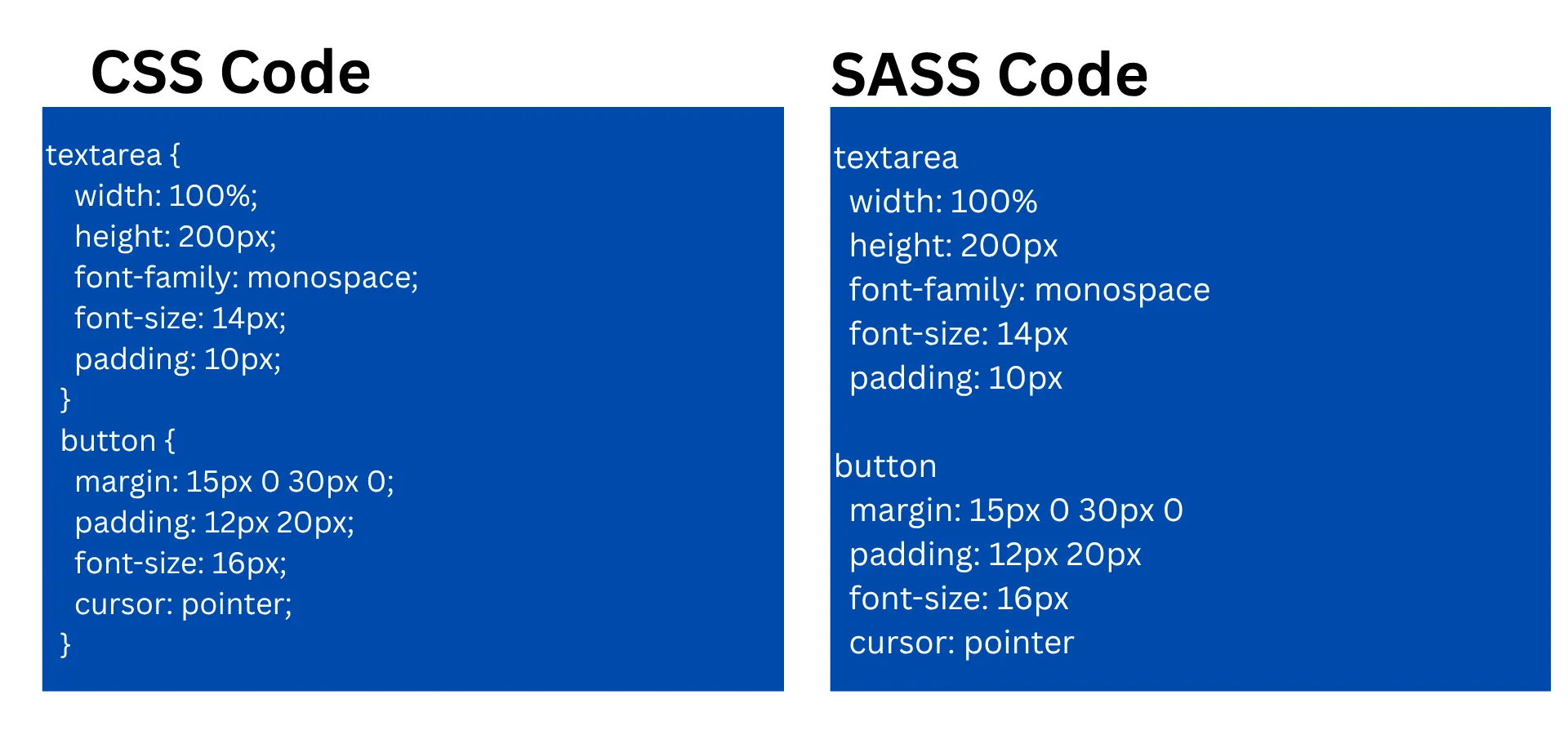
The syntax for nesting mirrors the actual CSS, but in fewer characters.
Advantages of Utilizing This Converter
- Time-Saving: Avoid manually converting tens or hundreds of lines of CSS.
- Beginner-Friendly: No knowledge of SASS is required to start converting.
- Client-Side Only: No data is sent to servers, thus ensuring privacy and speed.
- Free and Fast: Instantaneous results without installation.
Use Cases
Migration of a bequest task. The latest tool, in prototyping an aging project for the SASS, facilitates easier migration.
Learning Tool: Beginners can see CSS vs. SASS syntax live.
Prototyping: Write fast CSS snippets as SASS during UI mockup creation.
Collaboration: Share pristine, translated code with other developers or SASS users.
Thank You for Using Our Tool
We would love to hear your feedback. Your review will help us continue improving.
Please Review Us
Rate Us Now – Your Opinion Helps Us Grow!
Other Related Tools
FAQs On CSS to SASS Converter
Tabs
Yes, absolutely. In nest compositions, imperative requests and pseudoclasses are being translated. But re-verifying the end product is always recommended in rare situations.
The CSS validation is not running on the tool. If the CSS contribution contains a syntax error, the corresponding element cannot be used properly in scientific writing. It is still advisable to ensure that your CSS is legal before translation.
For smooth systematic change, i.e., the device can effortlessly extract large files, nests, and semicolons. It has to be no, but is designed to accommodate incremental SASS features like mixins or parameters, which have to be typed in by hand for later conversion.
Neither. The implementation now is one course - cesium for SASS security. If you wish to convert from SASS to CSS, you invoke the SASS compiler.
The machine will have a translation button coming up. If you want to download the end result, you can either put the result manually into the file or use the Download as.scss feature to open up the apparatus.
Your Rating : Good!