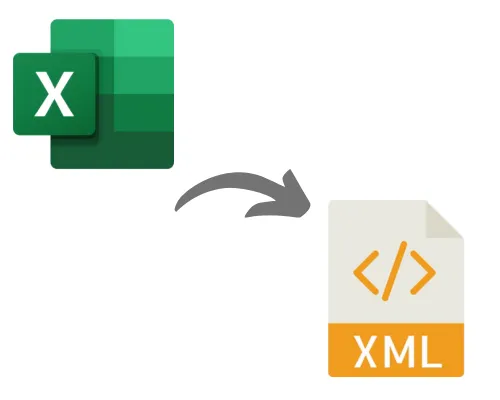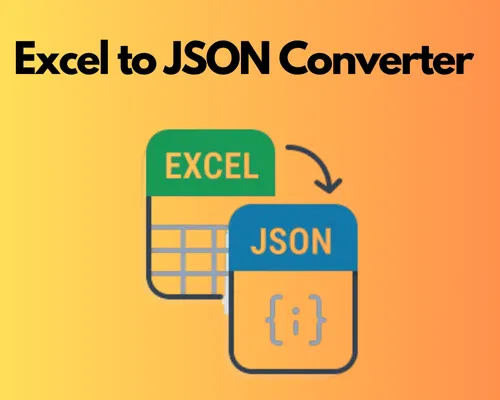All Excel Tools
Free Excel Tools: Convert to XML, HTML, JSON & Clean Data with Ease
Excel spreadsheets are the basis for knowledge supervision throughout investment and statistical evaluation, insight, scrutiny, and implementation growth. Microsoft Excel is particularly well known for information organization, calculation, and visualization. Although the Excel file must remain converted, otherwise to a tidy earlier release, publication, or integration with other systems. This is where CodingIndiaLab's Excel Suite applies its approach, providing intelligent, cloud-based solutions for typical Excel businesses that do not require software installation or technical expertise.
This package includes Excel converters for XML, HTML, and JSON, as well as a utility that removes most Excel information. Such tools simplify your work and save your precious time, whether you are a programmer who converts spreadsheets into APIs, a web designer who adds statistics tables, or an analyst who imports your data.
Excel to XML Converter
XML (World Wide Markup Language) is a standard way to transmit warehouse and data. It is widely used in web services, databases, and software intended to exchange information. It can be difficult and time-consuming to manually convert Excel statistics to XML, particularly when working with large datasets or other nested systems.
You naturally do this by using CodingIndiaLab's Excel to convert XML to English. Simply upload your .xlsx or .xls file to the device, and it will quickly convert your spreadsheet to XML. The corresponding row shall be converted to an XML component, and the column referred to shall constitute an intelligence plot within the scope of that component. See the final document and transcript, or download the XML file to use in the activities, database, or other programs.
The present utility is particularly helpful for programmers who deal with XML-based APIs, data migration, or importing spreadsheet data into request compositions. It removes scripts and other advanced Excel tools and consequently produces clean, reasonable XML.
Excel to HTML Converter
HTML is perfect if you need Excel data published on a website. However, the Excel spreadsheet guide transcript tends to introduce an unnecessary method and script to destroy the structure. It can be handled by a variety of techniques using the Excel to HTML converter at CodingIndia Lab.
Upload your Excel file and let it transform your Excel file into a tidy, flexible HTML layout. It preserves headings, facts, and furniture layout and removes the ugly inline layout created by copy. Bloggers, satisfy admins, web designers, or teachers who wish to submit tabular statistics in digital form would be perfect for this.
Preview the board, copy and paste directly into the HTML code of the website, the content management organization, or the Web log editor. It's fast and simple, and you don't need any HTML knowledge.
Excel to JSON Converter
JSON (JavaScript Object Notation) is a basic organization and details agreement for the evolution of the Internet nowadays. JSON is omnipresent; no matter if you code with APIs, refine your virtual aim, or keep a configuration file. However, if you travel to use Excel, manually fixing statistics in a JSON presentation will be painful.
The Coding India Lab's Excel to JSON converter bridges the gap between. Upload your Excel file, and the tool will change the connected row in a JSON object using your column heading as its central focus. Lastly, all Web applications, scripts, or any other back-end support will have an immaculate, structured JSON array ready to remain unbroken.
For front-end developers, Node.js, app developers, or for all people who are moving towards RESTful APIs. The current method relieves the tension of the conversion by holding on to and delivering accuracy even to a large number of sets.
Remove Leading Spaces in Excel
The fact that there are invisible design problems, and often the culprit is usually space, is one of the most annoying problems in dealing with Excel statistics. They could destroy the formula, cause inconsistencies in facts, or blame an import error attributed to other preparations.
CodeingIndiaLab's Excel Remove Supreme Spaces utility makes it easy to clean up your spreadsheet with ease. The current web tool scans your spreadsheet without your expertise and removes extra space beside the start of the relevant cell.
Download the sanitized statistics as a new Excel file ready to import, export, or otherwise add to the following staircase. The current utility is particularly helpful for statistical entry operators, analysts, and anyone who creates a spreadsheet to integrate additional data.
Why Use CodingIndiaLab's Excel Tools?
All the devices listed above are designed to remain free, fast, and completely machine free. Whereas there's no need to install software, no need to explain it, and no charge: simply upload your Excel file and see what happens immediately. The framework automatically runs all the high-tech browsers systematically, provided you are using a laptop, desktop computer, or any other mobile device.
There may also be a supreme preference in statistics. Excel files are processed securely and are never stored or shared. With this device, you can use these tools with certainty, even for delicate intrinsic reasons.