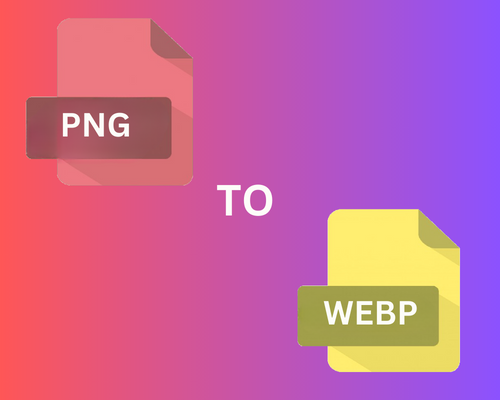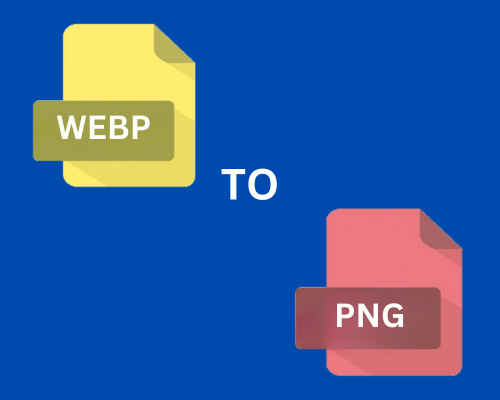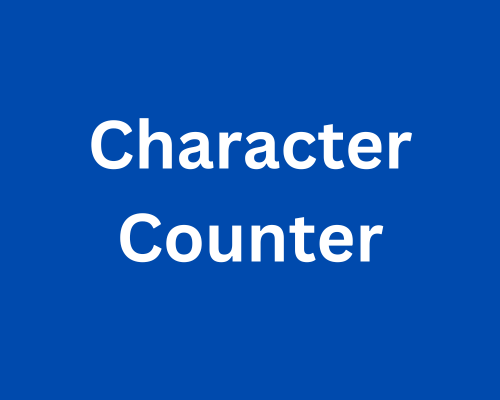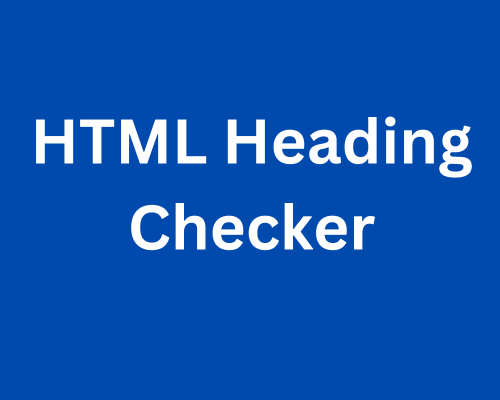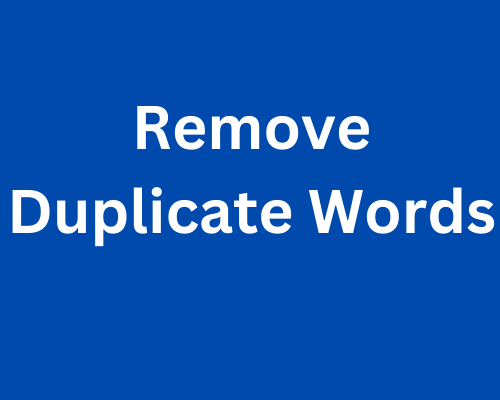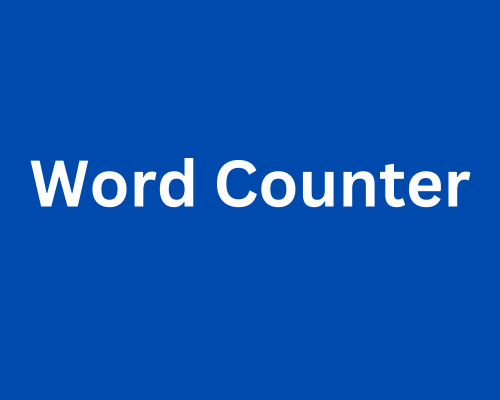How To Create A Form Using HTML

February 7, 2024
HTML form is an important part for the store users' information in the database. HTML forms are donated with <form> tag element and HTML form has some fields like text fields, checkboxes, radio buttons, file type dropdown menu, date, time, color, etc.
An <input> element can be displayed in many ways, depending on the type attribute. The "input" type element is most used in the form.
Some examples of input-type fields:
<input type="button" name="submit"><input type="checkbox" name="checkbox">
<input type="color" name="color">
<input type="date" name="date">
<input type="datetime-local" name="datetime-local">
<input type="email" name="email">
<input type="file" name="file">
<input type="hidden" name="hidden">
<input type="image" name="image">
<input type="month" name="month">
<input type="number" name="number">
<input type="password" name="password">
<input type="radio" name="radio">
<input type="range" name="range">
<input type="reset" name="reset">
<input type="search" name="search">
<input type="submit" name="submit">
<input type="tel" name="tel">
<input type="text" name="text">
<input type="time" name="time">
<input type="url" name="url">
<input type="week" name="week">
Input Type button
<form method="POST"><label for="Name">Name:</label><br>
<input type="text" id="Name" name="Name"><br>
<label for="Email">Email:</label><br>
<input type="text" id="Email" name="Email"><br>
<input type="button" name="submit">
</form>
Input Type checkbox
<form method="POST"><input type="checkbox" id="one" name="one" value="Bike">
<label for="one"> I have one pen</label><br>
<input type="checkbox" id="two" name="two" value="Car">
<label for="two"> I have two pens</label><br>
<input type="checkbox" id="three" name="three" value="Boat">
<label for="three"> I have three pens</label>
</form>
Input Type Color
<form method="POST"><input type="color" name="color"><br>
</form>
Input Type Date
<form method="POST"><input type="date" name="date"><br>
</form>
Input Type datetime-local
<form method="POST"><input type="datetime-local" name="datetime-local">
</form>
Input Type email
< <form method="POST"><input type="email" name="email"><br>
</form>
Input Type file
<form method="POST"> <input type="file" name="file"><br></form>
Input Type hidden
<form method="POST"><input type="hidden" name="hidden"><br>
</form>
Input Type month
<form method="POST"><input type="month" name="month">
</form>
Input Type number
<form method="POST"><input type="number" name="number">
</form>
Input Type password
<form method="POST"><input type="password" name="password">
</form>
Input Type radio
<form method="POST"><input type="radio" name="radio">
</form>
Input Type range
<form method="POST"><input type="range" name="range">
</form>
Input Type reset
<form method="POST"><input type="reset" name="reset">
</form>
Input Type submit
<input type="submit" name="submit">Input Type search
<form method="POST"><input type="search" name="search">
</form>
Input Type tel
<form method="POST"><input type="tel" name="tel">
</form>
Input Type text
<form method="POST"><input type="text" name="text">
</form>
Input Type time
<form method="POST"><input type="time" name="time">
</form>
Input Type week
<form method="POST"><input type="week" name="week">
</form>
Here we have shown some important form fields, it is very useful form fields. If you have any query regarding this form filed please feel free to contact us.