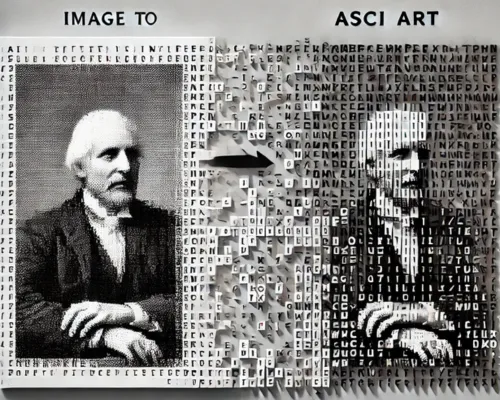All Image Editable Tools
Free Online Editable Image Tools for Simple and Quick Image Editing
In today's digital era, pictures permeate all aspects of life. Websites and social networks, advertising content, and online resume pictures reign over communication and interaction. However, image editing usually involves pricey software or technical tools that one might not afford. That is where CodingIndiaLab's Image Editable Tools step in, offering a speedy, free, and simple way of editing your pictures within your browser.
As a student, designer, marketer, or one-time user, CodingIndiaLab's free online image editing tools enable you to modify, edit, and reshape images with ease. No memberships, no downloads, just a clean interface and functional features to do the work.
What Are Image Editable Tools?
Editable picture software consists of web programs that are utilized to carry out several tasks, such as cropping, resizing, compressing, converting, and editing photographs. They can be used by any person handling photographs on an everyday basis without the need for using cumbersome computer programs.
No design expertise is required with the tools of CodingIndiaLab. They are created in a basic manner, using drag-and-drop capabilities and a straightforward interface. Import an image, edit in seconds, and download the product all in your browser.
Why Use Online Image Editing Tools?
New content creators must create well and fast. Traditional picture editing software, such as Photoshop, is good but can be time-consuming, costly, and daunting to users who just require simple adjustments. That is why web tools are utilized.
The reasons users are utilizing CodingIndiaLab's Image Editable Tools include
No Installation Required: Everything takes place in your web browser. You don't have to install or update software.
Fast and Lightweight: Make changes fast without having to wait for big software programs to load.
Easy to Use: The tools are easy and intuitive. Even individuals who are not designers can create professional-looking changes.
Free to Use: No registration, no charges. All tools are accessible to anyone, anywhere.
Device Independent: Because they are browser-based, you could use them from your laptop, desktop, tablet, or even a phone.
Most Often Used Image Editing Features You Would Find
Although CodingIndiaLab provides a selection of image tools, below are some of the most often used as well as the most useful ones for you to experience:
Simply upload your image, adjust the crop handles to where you want them to be, and download the new image size that suits you.
Image Resize Tool: Various websites require various image sizes. A social media post, website banner, or eCommerce product image can all have different size requirements. The Image Resize Tool enables you to easily modify the width and height of any image without needing to alter the original aspect ratio.
The tool is particularly useful for web developers and social media administrators who have size limitations.
Fast-loading compressed images enhance the overall user experience without compromising look and feel.
Image to Base64 Converter: This type of encoding allows the inclusion of images within HTML pages or CSS files. It is beneficial to developers wishing to cut down on HTTP requests or to avoid the use of an external image link. The Image to Base64 Converter helps you upload your image, immediately obtain the Base64 coding, and insert it into your project.
Flip and Rotate Image: Are you in need of rotating an image to 90 degrees or unwanted to flip it horizontally or vertically? The Flip and Rotate Tool gives you precise control over your image orientation. Such utility will come in handy when you want to correct images that are upside down or do some creative design adjustments.
Add Text to Image: This tool is used to put text over your images. You can either add a meme, watermark, title, or call to action in your text along with format, size, color, and location styles of your choice.
Who Can Use CodingIndiaLab's Image Tools?
Ease and flexibility make them suitable for a large number of users.
- Bloggers & Content Creators: Retouch images for blog posts, thumbnails, or social media.
- Students: Design images for homework, presentations, or creative projects.
- Small Business Owners: Design marketing images, product images, and promotional images.
- Web Developers: Optimize, convert, or encode images for web performance and web development.
- Social Media Managers: Crop, resize, and brand images across various platforms instantly.
- Everyday Users: Anyone looking to make quick and easy image edits for non-commercial purposes.