All JPG Tools

JPG to BMP
JPG to BMP Converter Fast, Free & Unlimited

JPG Quality Changer
JPG Quality Changer Converter Fast, Free & Unlimited

JPG to PNG Transparent Converter
JPG to PNG Transparent Converter Fast, Free & Unlimited

Bulk JPG Compressor
Bulk JPG Compressor Fast, Free & Unlimited

JPG To WEBP
Convert JPG images to WEBP format Fast, Free & Unlimited

JPG to SVG
Easy JPG images to SVG format Fast, Free & Unlimited
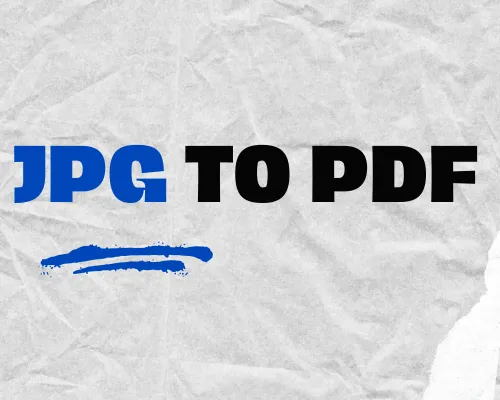
JPG To PDF
Easy Convert JPG To PDF format Fast, Free & Unlimited

JPG to PNG Converter
JPG to PNG Converter Fast, Free & Unlimited
JPG Tools for Free Image Editing, Conversion, and Image Optimization
Images are everywhere; blogs, social media, online advertisements, and e-commerce websites all use images in great quantities to communicate and interact with audiences. JPG (or JPEG) is a widely popular image format throughout the globe, known for compressing high-quality images to acceptable file sizes. But whether you are a developer, content maker, or merely someone who must resize an image for your internet presence, you generally require JPG file editing tools. That's where CodingIndiaLab's JPG Tools come in.
CodingIndiaLab JPG Tools are a group of free, quick, browser-based utilities that allow you to compress, resize, convert, and edit JPG images with ease — no software to install. They are ideal for people who want rapid image adjustments without the aggravation or expense of advanced photo editing programs.
What is a JPG File?
A JPG (or JPEG) is a Joint Photographic Experts Group-developed image compression file format. It is applied most extensively amongst web graphics and digital photography due to its quality-file size balance. JPG supports up to millions of colors and should be utilized with complex images like pictures or web graphics.
JPG format employs lossy compression for saving the picture, hence some data is lost when saving. This causes the file size to be saved, but sometimes negatively affects quality. Despite all that, JPG is still predominantly used due to its huge backing and effectiveness.
Why Use JPG Tools
Working with JPG images usually means having to do minor things like compressing large images, resizing images to specific sizes, or changing them to other formats for compatibility. Although software like Photoshop or GIMP can do these, they're not always necessary or preferred for minor operations.
CodingIndiaLab JPG Tools are the quick and easy solution. Edit in seconds with no installation at all. Below is why they use them:
- 100% Free: They are completely free to use.
- No Login Required: Use immediately without registering.
- Works on All Devices: Fully browser-based and mobile and desktop compatible.
- Fast and Lightweight: Rapid results with no waste or added functionality.
- Beginner-Friendly: No specialized design expertise or software knowledge necessary.
If you must shrink an image to upload it online, resize a social media header image, or convert a JPG file to a new file format, CodingIndiaLab has you covered.
Most Helpful JPG Tools On CodingIndiaLab
Some of the most necessary JPG tools to be found on the website include:
JPG to PNG Transparent Converter
With this high-quality JPEG to PNG converter tool, it makes it possible to convert any JPEG picture into a transparent PNG file without much difficulty, now with which we can create logos, web graphics, and designs that require an absolutely clean look, free of background clutter.
Bulk JPG Compressor
Your multiple JPG images can now be lost, yet this tool will not compromise on their quality but will allow you to compress them into even smaller file sizes, making them web-ready and increasing website loading speed and performance.
JPG To WEBP
You just need to convert your JPG file into the advanced WEBP format. WEBP images are smaller and faster, improving the loading speed of your website with high-quality images, and highly recommended for any modern web developer or blog writer.
JPG to SVG
Transform JPG images into Scalable Vector Graphics (SVG) from the JPG format. Scalable Vector Graphics (SVG) files are a medium for resizing where quality won't be compromised. So this type of file is well-suited for print purposes, on websites, or any other online or offline digital design that requires precision and sharpness.
JPG To PDF
Merge JPGs into one professional-quality PDF document. Be it for your portfolio, sharing documents, or storage of images for easy access, our tool does it all, simple and fast.
JPG to PNG Converter
Do you need to download a free JPG to PNG converter with a simple resolution without any difficulty? Then this site is suited for you, where you can convert JPG files into high-resolution PNG files easily. It will save the quality of the images, and your files are good to go into any project within seconds.
Who are JPG Tools suitable for?
JPG Tools by CodingIndiaLab suits different users such as:
- Web Designers & Developers: Speed up images, add to code, or prepare assets for responsive design.
- Social Media Administrators: Resize and compress images to platform standards and improve visual quality.
- Online Business Owners & E-commerce Businesses: Improve product image attractiveness and loading times by editing.
- Bloggers & Content Writers: Have clean images ready to use for blog posts, thumbnails, or digital downloadable files.
- Students & Educators: Crop and resize images for assignments, presentations, and web applications.
- Photographers & Recreational Users: Resize and transform images in seconds without spending money on expensive software.
Begin Using JPG Tools Today
You don't have to spend money on costly software or be a skilled coder to get fantastic output from your images. JPG Tools by CodingIndiaLab enables you to resize, convert, compress, and optimize images directly in your browser. It's never simpler to manage your graphics for any purpose — whether it is daily use or business applications.
Visit codingindialab.com today and find the complete set of JPG Tools and take your images to a whole new level — in seconds, with ease, and for free.