All Text Tools
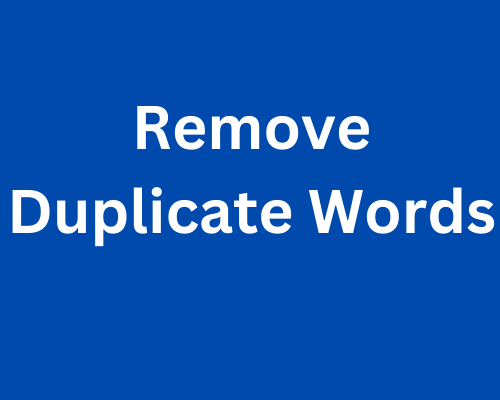
Remove Dublicate Words
Remove Dublicate Words Fast, Free & Unlimited
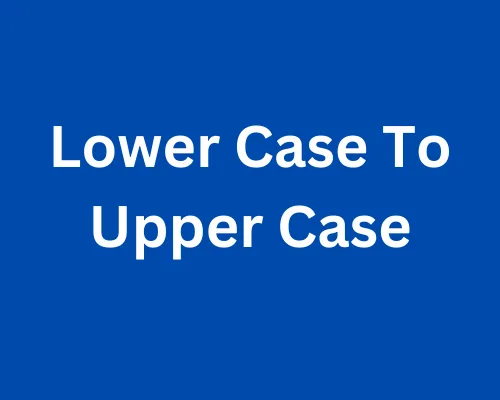
Upper Case to Lower Case
Upper Case to Lower Case Fast, Free & Unlimited

Auto Capitalize Sentences
Auto Capitalize Sentences tool Fast, Free & Unlimited
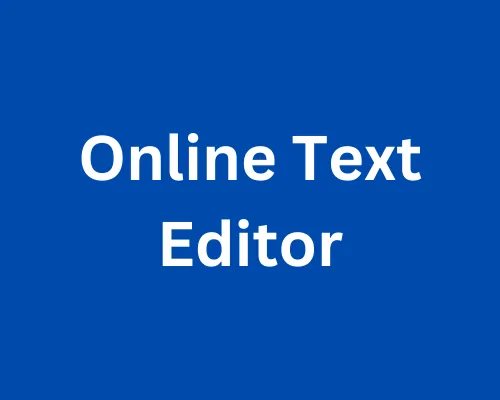
Online Text Editor
Edit your text with our Online Text Editor Fast, Free & Unlimited
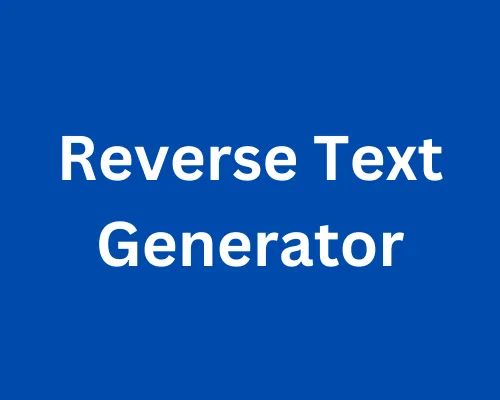
Reverse Text Generator
Reverse Text Generator Fast, Free & Unlimited
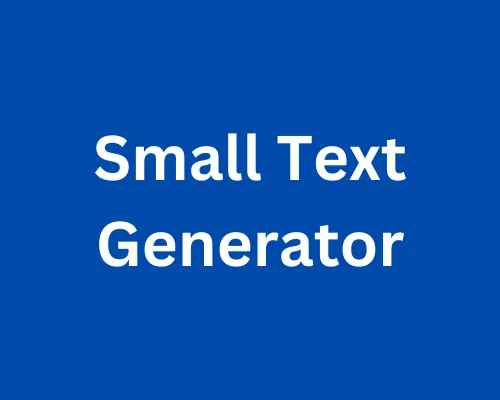
Small Text Generator
Small Text Generator Fast, Free & Unlimited
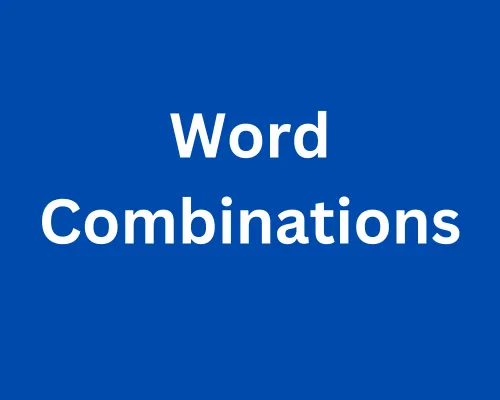
Word Combiner
Easy Word Combiner tool Fast, Free & Unlimited
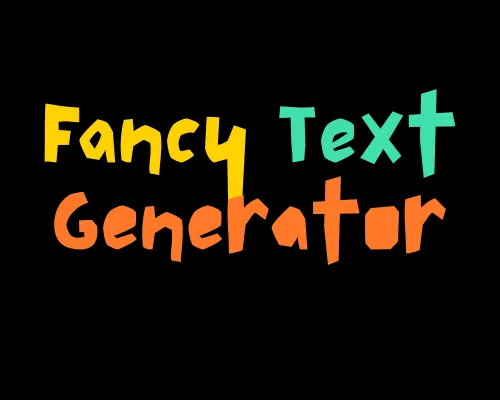
Facny Text Generator
Stylish Facny Text Generator tool Fast, Free & Unlimited
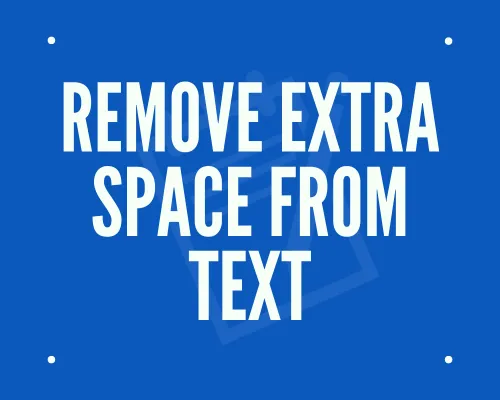
Remove Extra Space in Text
Remove Extra Space in Text Fast, Free & Unlimited
Online Free Text Tools to Format, Edit, and Stylize Text
Editing texts is an important part of online communication, but it usually requires the right tools to do so quickly and accurately. Whether it's cleaning up messy text or case changes or creating chic fonts for social media use, having some fast, reliable free tools available at your disposal is quite helpful. That's precisely what CodingIndiaLab's Text Tools offer: a set of intelligent, browser-based tools that simplify working with text more than ever.
No logins, no software downloads, and no distractions. Just clean, handy tools to edit, format, and convert text in seconds — ideal for writers, students, developers, marketers, and general users.
Why Use Online Text Tools?
At times, you just need a simple way to correct or alter text, without opening a document editor or coding. That's where CodingIndiaLab's Text Tools come in. They're made to make routine tasks such as:
- Converting text to lowercase or uppercase
- Fixing formatting errors in copy-pasted content
- Stylizing social media posts
- Removing clutter or duplicates from lists
- Generating creative text effects
They are user-friendly tools with quick load times and an intention toward productivity. The tools help give a clean, functional, and stylish appearance to any text-from email drafts to scripts and Instagram postings.
Text Tools Available on CodingIndiaLab
Here's a rundown of each tool and how it assists in daily writing and editing.
Remove Duplicate Words
Ever copied a list of keywords or names and found duplicates? The Remove Duplicate Words Tool removes the duplicates instantly, leaving your text clean with the original order intact.
It's ideal for:
- Cleaning up keyword lists
- Editing names in email lists
- Avoiding redundancy in writing
Upper Case to Lower Case
Whether you’ve accidentally typed in all caps or need to standardize text formatting, the Upper Case to Lower Case Tool converts everything into lowercase with a click.
This tool saves time for:
- Writers formatting documents
- Developers working with case-sensitive text
- Social media managers prepping consistent captions
- It’s quick, reliable, and works for long or short text blocks.
Auto Capitalize Sentences
Tired of manually fixing sentence capitalization? The Auto Capitalize Sentences Tool identifies sentence boundaries and capitalizes the first letter of each sentence for a clean, professional look.
Use this when:
- You’re formatting articles, essays, or reports
- You’ve copied unformatted notes or transcripts
- You want to improve readability instantly
This tool makes sloppy text readable in a single click.
Online Text Editor
Need a lean writing environment without needing to open Word or Google Docs? The Online Text Editor provides a minimal, distraction-free area where you can type, edit, and format text.
Features include:
- Live word and character limit
- Simple copy and paste support
- Basic text formatting support
Ideal for hastily typed notes, drafts, or when you simply want a stripped-down editor in your browser.
Who Are These Tools For?
CodingIndiaLab's Text Tools are designed for everyone who works with words. Casual writers to expert editors will all find their lives easier using these tools that ease repetitive work and inject creativity wherever required.
Ideal for:
- Students: Tidy up assignments or notes for editing
- Content creators: Get ready for social media or blog posts
- Writers: Editing drafts, headlines, or descriptions
- Developers: Clean or convert text for use within code
- No technology expertise needed — simply paste text and see instant results.
Begin Using Text Tools Today
Don't spend time correcting formatting mistakes or hunting for unique fonts. CodingIndiaLab's Text Tools make editing, cleaning, and stylizing text quick, enjoyable, and easy. Whether you're getting content ready for class, web, or social media — these tools let you concentrate on what matters most: your message.
Experiment with them now at codingindialab.com and discover a smarter approach to working with words — completely free.