Hex To Pantone Converter
Select Your Color
Colors Preview
Color System Introduction
Color is very critical if you are doing something with the construction of the brand, design, print, etc. Color is very crucial if you are doing something on a web page. Your choice of color makes the web page much better. If you are creating all of the pieces of branding, color matters so much that your customers will be willing to find out more about the artifact. Therefore, the colors you pick play a decisive part in how successful your business will be. Handle colors more carefully, not picking one off a pencil. It will be a very demanding task. Different topographic positions, such as electronic display, printing, materials, textiles, etc., require a certain type of coloring. Color models and colors are employed extensively for this type of work.
What is Hex Color?
Hex color code, or Hex color, is a way of specifying colors within the RGB (Red, Green, Blue). Hex color is used a great deal in computer graphics because it looks incredibly handsome on screen and is incredibly accurate in specifying extremely handsome colors. RGB color model is based upon an object whose red, green, and blue color combination makes new colors. It is a 6-digit code with a solitary code.
HEX to Pantone Colour Converter Table
| HEX Code | Pantone Color | Pantone Name | RGB Values | Color Preview |
|---|---|---|---|---|
| #FF5733 | Pantone 1665 C | Bright Orange | (255, 87, 51) | |
| #0073CF | Pantone 285 C | Blue | (0, 115, 207) | |
| #50C878 | Pantone 354 C | Emerald Green | (80, 200, 120) | |
| #FFC300 | Pantone 7406 C | Yellow | (255, 195, 0) | |
| #5A3E36 | Pantone 7599 C | Brown | (90, 62, 54) | |
| #9B111E | Pantone 187 C | Crimson Red | (155, 17, 30) | |
| #4B0082 | Pantone 2745 C | Indigo | (75, 0, 130) | |
| #DAA520 | Pantone 7555 C | Goldenrod | (218, 165, 32) | |
| #4682B4 | Pantone 7690 C | Steel Blue | (70, 130, 180) | |
| #6A5ACD | Pantone 2725 C | Slate Blue | (106, 90, 205) | |
| #008080 | Pantone 7715 C | Teal | (0, 128, 128) | |
| #C71585 | Pantone 7436 C | Medium Violet | (199, 21, 133) | |
| #FFD700 | Pantone 116 C | Gold | (255, 215, 0) | |
| #556B2F | Pantone 5743 C | Dark Olive Green | (85, 107, 47) | |
| #FF4500 | Pantone 172 C | Orange Red | (255, 69, 0) | |
| #DC143C | Pantone 200 C | Crimson | (220, 20, 60) | |
| #483D8B | Pantone 2768 C | Dark Slate Blue | (72, 61, 139) | |
| #32CD32 | Pantone 7488 C | Lime Green | (50, 205, 50) | |
| #8B0000 | Pantone 1817 C | Dark Red | (139, 0, 0) | |
| #20B2AA | Pantone 3268 C | Light Sea Green | (32, 178, 170) |
Hex to Pantone Conversion Table
Hex color is a six-digit color code, and it is utilized to indicate a mixture of the red, green, and blue colors. Red is the first two digits of the color, green is the next two digits, and blue is the last two digits. The same two numbers are 00 to F in hexadecimal form, which is equal to 0 to 255 in decimal form. A Hex code FF5733 consists of 255 red, 87 green, and 51 blue, for example.
What are HEX codes used for?
Coloring is usually added to web design, graphic design, and any other digital design that will be viewed on a monitor. They are used to display colors on web browsers via HTML and CSS because they are extremely precise. Hex code allows interior designers to be in a position to create and display the very same image on different devices and web browsers. They have a very vital role in double-checking that things are in order and virtual identity, whereby a color difference can shift how a trademark is displayed.
Examples of Hex Colors
- White: Hex #FFFFFF (RGB: 255, 255, 255)
- Black: Hex #000000 (RGB: 0, 0, 0)
- Red: Hex #FF0000 (RGB: 255, 0, 0)
- Green: Hex #00FF00 (RGB: 0, 255, 0)
- Blue: Hex #0000FF (RGB: 0, 0, 255)
Each of these colors contains a distinct blend of red, green, and blue, easily distinguishable and replicable on a computer monitor.
What is the Pantone Matching System (PMS)?
Pantone Colors are an international, globally accepted standard employed within the printing industry for precise matching and color identification. Pantone colors have three or four numbers followed by a letter C for coated, U for uncoated, or M for matt to denote how the color will be read in varying types of documents.
How are Pantone colors standardized?
Pantone colors are also created by the mixing of specific inks with the respective pigment.
These inks are mixed in specific amounts to form a familiar color. They're given a total of 12 Pantone colors. These are premixed pigments and optimally colored pigments through mixing. Those that have been formed by mixing CMYK ink for printing: Cyan, Magenta, Yellow, Black. They will be a stigmatizing and alternative packaging contender.
Examples of Pantone Colors
- Pantone 294 C: A dark blue, most commonly associated with the Los Angeles Dodgers.
- Pantone 485 C: A bright red, most commonly used in Coca-Cola advertising.
- Pantone 186 C: A bright, deep red, used by Ferrari brand and others.
- Pantone 376 C: A bright green, used in BP branding.
All these colors can be traced to a particular Pantone number, making it easy to exactly replicate them in various components and print processes.
Understanding HEX Color Pantone Online
The hex code is thus a 6-digit code for colors in the RGB color model used primarily in web design. Each hex code comes after a hash code (#) followed by three hexadecimal digits, one for red, one for green, and the last for blue. # FF5733 ought to be an orange-red color for purposes of demonstration.
On the other hand, the Pantone Matching System (PMS) is the industries' standard colour copying system used in most industries, especially when printing. The Pantone colours are known by precise unique codes, e.g., Pantone 186 C ). Since Pantone is the most precise copying firm for the various printing processes, it is therefore an absolute reference point to use by the interior designer when creating a brand name, a package, or any other material to be printed.
Why use a Hexadecimal to PMS Converter?
To use hex as a Pantone conversion system, if you are designing digitally, although you will still be printing, you will have to convert your hex colors to Pantones. In present mode, the color is the same digitally and in print. Convert Pantone to a hex helps you outdoors by providing you with an actual Pantone that illuminates the given hex code, saves the span, and minimizes errors created by color differences.
How to Use a Best HEX to Pantone Converter
Step 1: Choosing a HEX to PMS converter Tool
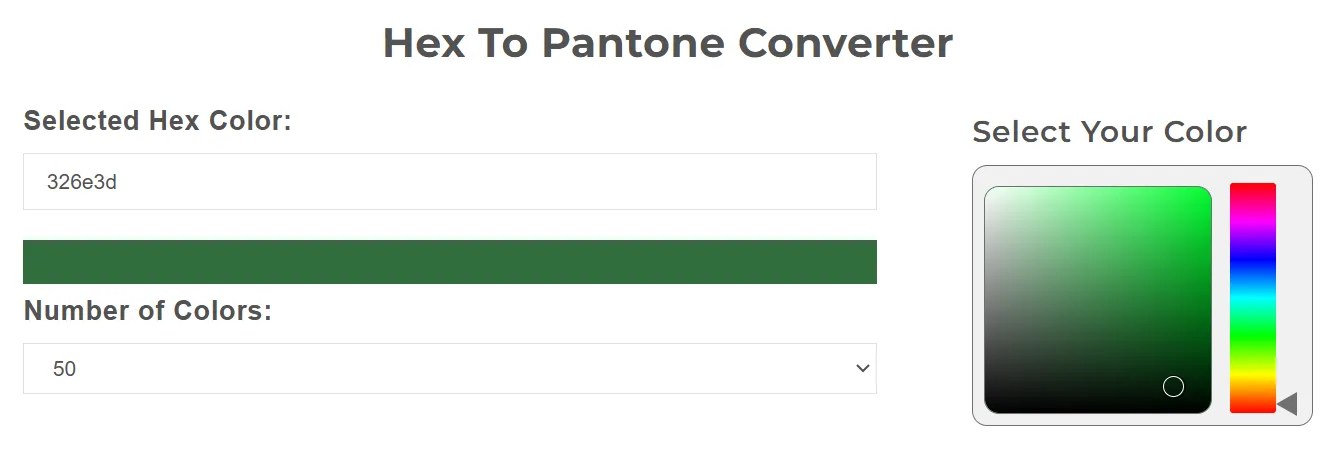
You now have the Hex to choose the Pantone converter tool. The conversion tool is very convenient for converting any hexadecimal color into its closest Pantone equivalent. Your design, along with the other colors that suit for printing or other trademark requirements, will become reliable through the hex to Pantone implementation. Therefore, to begin with, enter the tool and familiarize yourself with the interface. The current is important since it forms the foundation of the entire process. With the tool assigned, you are ready for the subsequent step. You can simply type in the color you would like to transform immediately.
Step 2: Choose Your Desired Color
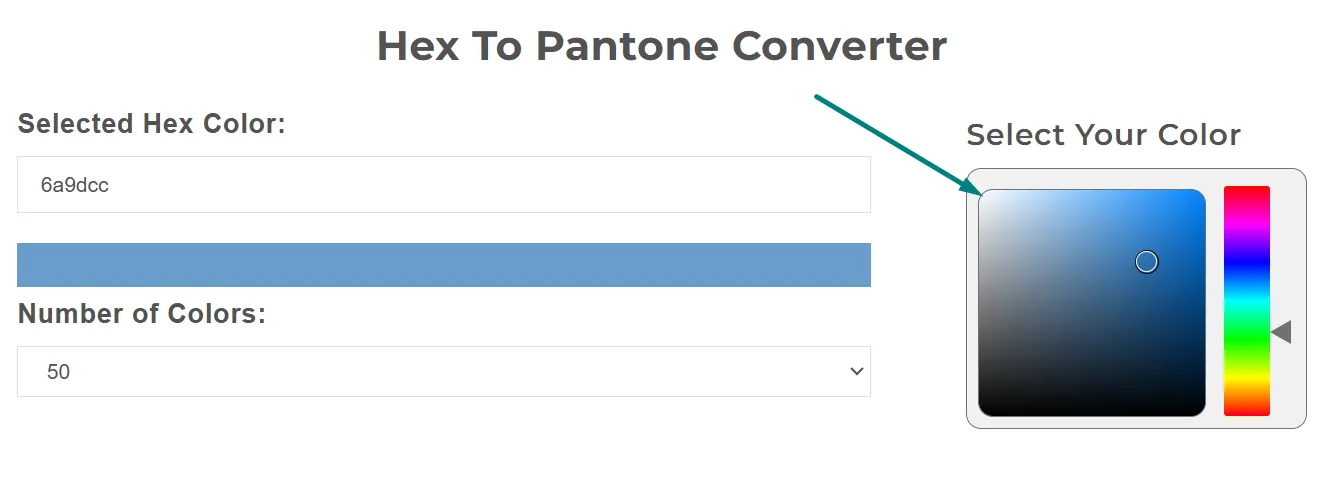
Type in the hex onto the device, if it is where you wish to enforce an obligatory color deprivation, below, in order to use the material selection tool. The right coloring material has something to do with ensuring the Pantone match is correct. Check the hexadecimal code otherwise, only the description next to it on the screen. If you are not sure, try looking past the sunglasses until you find one that suits your eyes. After your front runner is picked, the device is ready to process your data in a previewed manner.
Step 3: Preview Selected Color
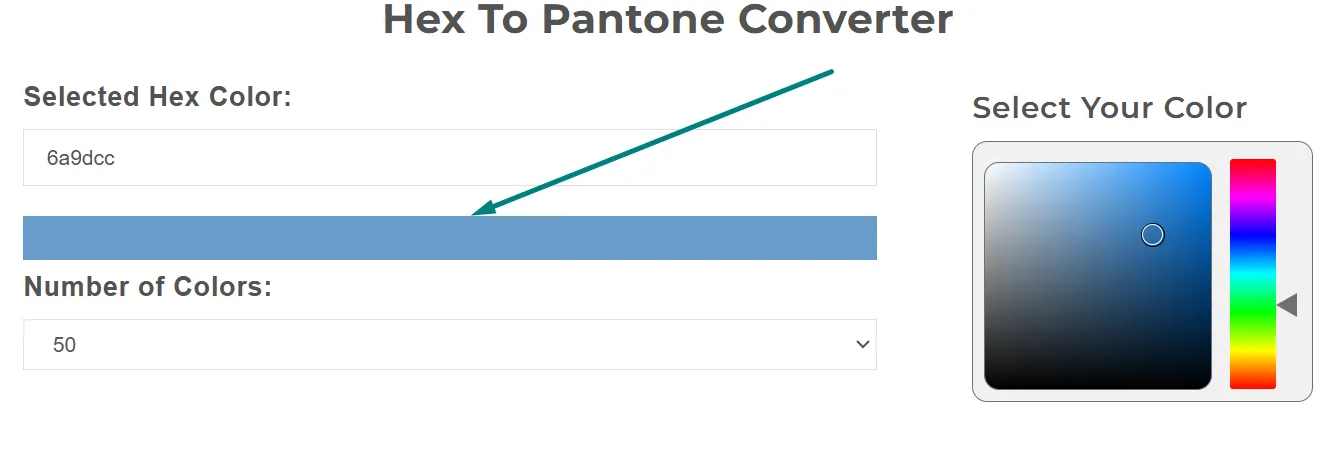
Preview your color to be accurate, then choose your color. The unit will show you the color that you have chosen in clear definition, and you can check to see if it is exactly what you require. The preview is your visual approval of whoever you choose. Take a momentary pause to be sure the color you've decided on is in fact what you desire. Should necessary adjustments need to be made, you may return to revise your choice. A proper preview ensures that you're headed in the right direction and ready for the next process step.
Step 4: Set the Number of Colors to Display
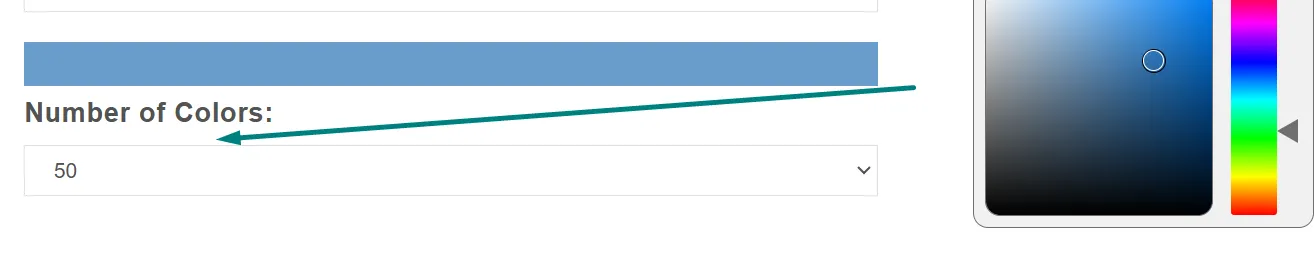
In order to display the colors, press "below the number of colors." Determine the number of colors you will show in the era with your present device. The utility allows you to show an individualized quantity of Pantone Combustibles alternately matched sunglasses of a similar time frame. This functionality is extremely beneficial when working with numerous colors within an enterprise. You can use it freely and customize according to your needs, be it a long or short list of choices. Consider the amount of options to consider for viewing in analysis according to your project needs. Once the target number is reached, the tool will show the colors that appear next.
Step 5: Observe the Total Color Previews
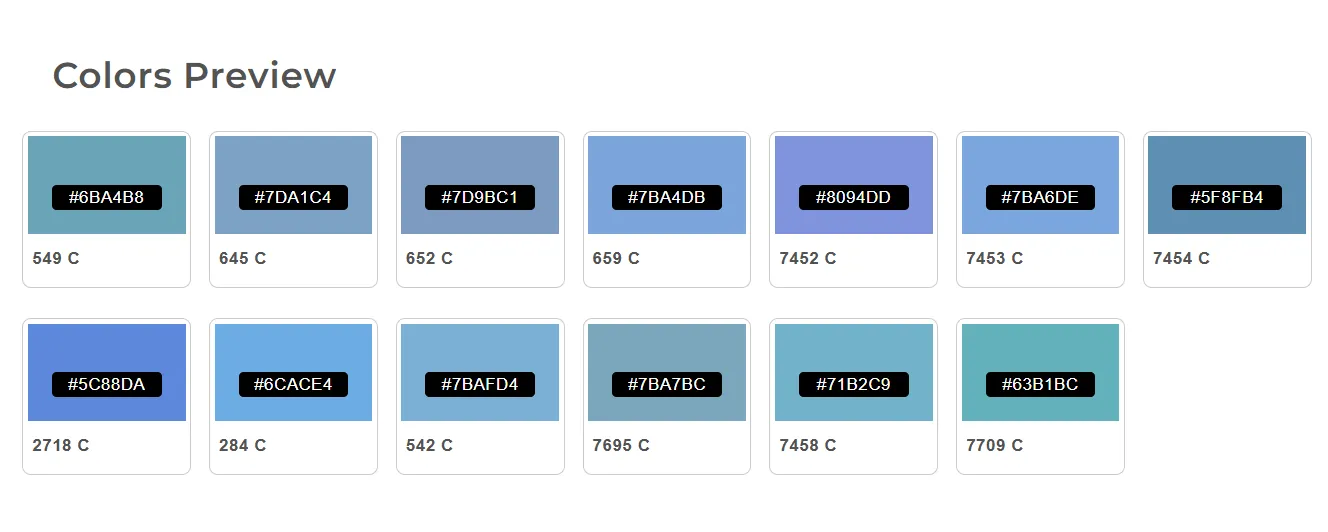
You will, collectively, receive several Color Previews. At this point, the tool is only supposed to show you how much color previewing you will see, strictly based on the choice you make. The preview can range from a promise to be a Pantone match to a virtual match equivalent color. So take the time to sift through the details; decide who you believe will be the most useful to you. You may compare various sunglasses and look for an exact match of your design in the whole preview. You'll have all that you need to create a rich color resolution that you can utilize, just like a detailed summary.
Step 6: Copy Your Selected Colors
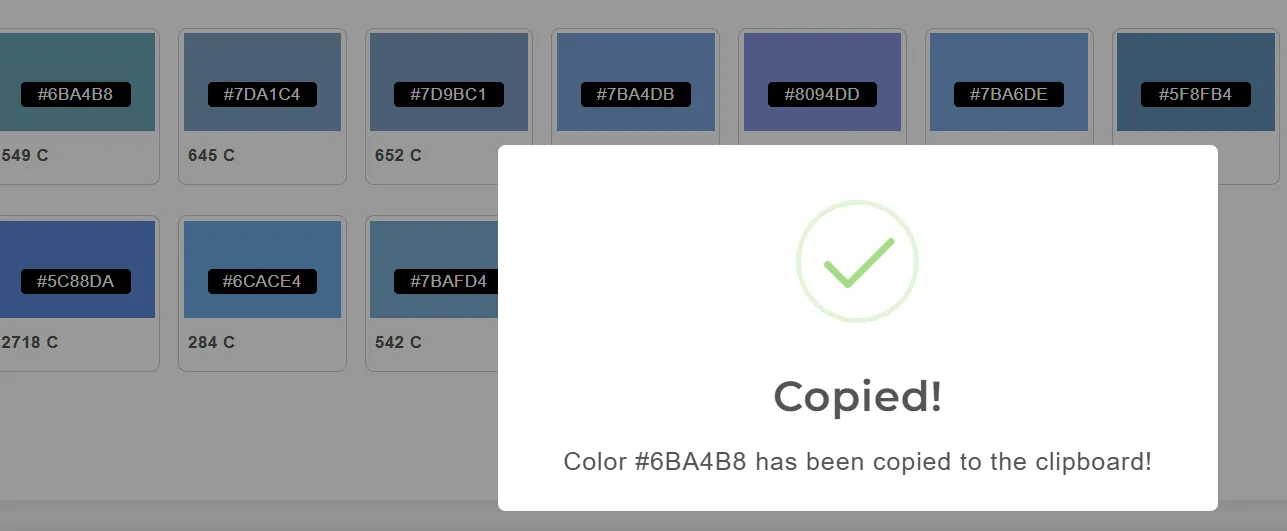
Copy your selection of colors. Select and copy any color that you would want to possess. Tap a color, and it will automatically copy your hex or Pantone color you want to your clipboard. Simpler than the power to use your design program, or to send along some additional monsters. You snap a picture of a color, and the app does all of the work for you. It is a method of creating a copy system so simple that it stays in its appropriate and rightful life without slowing assets and era endeavors proportionate to your color quality.
Benefits of HEX Code to Pantone Converter
All of this is done to keep your logo color within electronic media as well as printing media.
Efficiency saves time since it gives very quick results for the right Pantone Inks, which a quality interior designer would otherwise have to look for himself.
Since color conversion in the format is likely to be incorrect, the margin for variation in colors is very minimal.
Improved coordination warrants quality sharing between interior designers and printers, and therefore, Pantone colors become the standard in the industry.
Thank You for Using Our Tool
We would love to hear your feedback. Your review will help us continue improving.
Please Review Us
Rate Us Now – Your Opinion Helps Us Grow!
Users Review Of hex to pantone converter Tool
Other Related Tools
FAQs on convert hex to pantone
Tabs
Distance is used here to refer to the difference of the HEX color value and its nearest equivalent Pantone color. Since HEX and Pantone both use different mechanisms for expressing color, conversion of HEX to Pantone means that one must determine the nearest matching Pantone color to the HEX color according to the system used for matching color.
Pantone color is used for printing in various forms because it ensures results are always the same and is reliable. Pantone color is different from the HEX code generated to be used on the electronic display, and one that may vary by devices other than itself. Pantone color is used, and results are achieved, while using various forms of broadcast, as well as different types of printers. Thus, Pantone fits best with the packaging and brand where one needs an accurate representation in color.
HEX color codes are six-digit numbers employed in web development and virtual news to define colors. The code is in three pairs of imaginary characters: the first pair defines the red component, the second pair defines the green component, and the third pair defines the blue component. Each pair ranges between 0 and FF in hexadecimal form and corresponds to a value between 0 and 255 in decimal form.
Yes, based on color matching tools and conversion devices, the HEX code can be translated to Pantone colors. These machines allow the closest Pantone color representation of the input HEX value, even though the effects might not stay the same intended counterpart due to the variations in color arrangements.
Convert your HEX to Pantone using a HEX converter tool; you simply have to enter your HEX code on it, and it will hunt and provide you with a match of a Pantone color code closest to your HEX code.
You'll most often see the Pantone color code on a Pantone colour matching swatch; however, you can occasionally find the Pantone code too by putting your colour's HEX, RGB, or CMYK value into a Pantone colour converter tool, which will show you the closest Pantone match.
No, Pantone is not an RGB color. Pantone is a proprietary color and is what the residents of the printing press use to describe colors. While RGB is used to describe colors for electronic screens, Pantone is used in design to give exact color specifications for materials and prints.
Your Rating : Good!