PNG to PDF Converter
PNG to PDF Conversion
PDF is a document that adjusts well on any device, its content is visible well, whether you open it on your laptop or tablet or your computer, it will open well on all your devices and will look the same on all devices, on the other hand, PNG file is an image which is not used to open any document because PNG is just an image whereas PDF has more than one page, you can share your photo on your social media profile.
How to Convert PNGs to PDF for Free?
Our online tool PNG to PDF Converter will help you to do this. You can simply select your PNG image or Drag & Drop from your drive in our online tool. Your selected image will be converted to PDF in just a few seconds which you can easily download.
Step 1
Open png to pdf tool. Select your images or drag and drop the images into this tool.
Step 2
You can see the PDF preview for your selecetd png images.
Step 3
You can see the selected images are successfully converted into pdf files. you can download it.
Why Should We Convert PNG to PDF?
PNG (Portable Network Graphics) is a widely used image format that is known for lossless compression and high-quality output. However, there are several instances where it is advantageous to convert PNG images into PDF (Portable Document Format):
Document Management: PDFs are commonly accepted for professional documentation and archiving purposes. By converting PNG images into PDF files, one can organize and manage numerous pictures as a single document.
Ease of Sharing: When compared to other file formats, PDFs are easier to share and view across different platforms without altering the format. As a result, these documents containing pictures may be shared consistently in one format by using PDFs.
Printing: Since they help preserve layout and quality of photographs, printing often prefers using PDF format. Thus, converting your PNGs into this type would ensure you print them in the best way possible.
File Compression: When compressed as part of a PDF, images and text take up less space than if they were saved individually in their own respective sizes like that of PNGs.
Main Features of Converting PNG Files to PDF
Our PNG to PDF converter tool is created with user convenience and functionality in mind. It stands out due to its key features:
1. Drag and Drop or Choose PNG Images: Our PNG to PDF converter’s drag-and-drop function is one of its most outstanding characteristics. You can accomplish this easily by just taking your desired PNG images from the file explorer and dropping them in the area set aside for such purpose in the tool. This user-friendly feature helps save time when adding images that require conversion.
2. Image Selection: Alternatively, by clicking on “Select Images,” you can go through your files and find the right PNG images that you want converted into PDF format. It gives an option for those who do not want to use drag-and-drop or need selecting of images from several destinations.
3. Multiple Images Choose Option: In our tool, it is possible to choose numerous PNG images at once. This option is particularly useful if there are many pictures that you want combined into one PDF document. Thus, you can select all necessary files and upload them collectively as opposed to conducting individual file conversion which saves a lot in terms of time and energy.
4. Eliminate unwanted images: Occasionally, you may accidentally upload some images that you do not want included in the final PDF. There is an option for removing unnecessary pictures before conversion included in our tool. After uploading your images, you can easily preview them and delete those that are not needed so that only wanted ones are contained in the PDF.
5. Real-time preview option: Before completing the conversion process, it is important to understand how your final PDF will appear. Our PNG to PDF converter tool has real-time preview option which allows seeing how images will look like on a pdf document. This feature enables making necessary adjustments and ensuring that the final output conforms to expectations.
6. Convert all PNG Images into One PDF: After uploading and making necessary adjustments to your PNG images, our converter will convert them into one single PDF file. By doing this it simplifies file management as well as ensures that all your images are compiled in one document which is very easy to access.
How to Use Our PNG to PDF Converter Tool?
Upload Your PNG Images: Drag and drop the PNG images you want to convert or use the button labeled "Select Images" which allows you browse through your files and upload them.
Review and Remove Unwanted Images: With real-time preview, once these images are uploaded, you can check them out. Eliminate any unwanted ones by hitting delete option.
Preview the PDF: Use real-time preview option for having a glimpse of how the image will be seen after it has been converted into PDF file format. If it is not okay, do modifications on arrangement of picture positioning so that they will appear on page in proper order.
Convert to PDF: When all of the pictures have been selected and checked through previewing, hit “Convert to PDF” button which will start processing every single one of your images into one single document for you in no time at all.
Download Your PDF: You may download this resultant PDF file straight onto your computer or mobile device once conversion operation is done completely.
Benefits of Using PNG to PDF Converter Tool
Zero-Cost Availability: PNG to PDF converter tool provided by us is a totally costless means of conversion for users all over the world. There aren’t any concealed charges or subscription prerequisites hence reaching out-to many people who require converting their images from png format into pdf.
User-Friendly Interface: With a simple and intuitive interface, this tool can be used effectively even by individuals with no technical know-how whatsoever. Regardless of being a professional or an amateur in technology, anyone will find it easy to utilize the instrument.
High Quality Final Output: Our converter guarantees that there are saved in final pdf format all high resolutions of your png pictures. Therefore your pictures will always look sharp and bright in the resulting document.
No Subscription Needed: You do not need to open an account or sign up so as to operate this software; just access the converter and start converting your graphics without extra hassle.
Quick and Effective: This tool has been built with speed and efficiency thus allowing one to convert their graphics promptly without having to wait long periods at all.
Common Use Cases for PNG to PDF Conversion
Academic Purposes: One of the major reasons behind students and researchers combining multiple charts, images or graphs in a document for reports or presentations is because it makes their work organized and easier to present. In this case, converting PNG files to PDFs is very helpful.
Professional Documents: Sometimes professionals need to insert pictures in their reports, presentations or proposals. To ensure that they have a well arranged and attractive format these pictures should be converted from PNG format into PDF format.
Personal Photo Books: Multiple PNG images can be converted into one PDF so as to create an album of photographs. This allows for the storage and the sharing of memories in a manageable way.
Marketing Materials: In order to compile images from different campaigns into one single PDF, marketing specialists may use them for purpose of reviewing or sending them over to clients and other stakeholders all at once.
Thank You for Using Our Tool
We would love to hear your feedback. Your review will help us continue improving.
Please Review Us
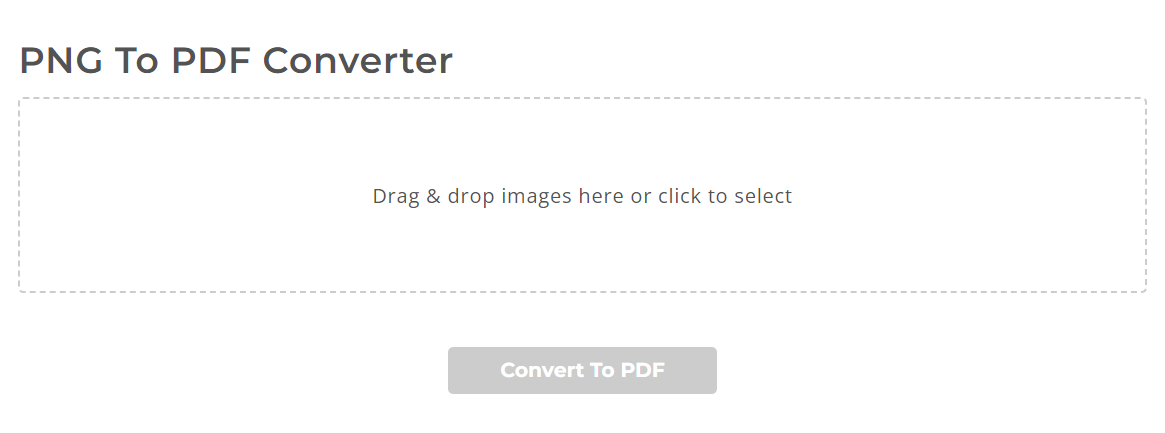
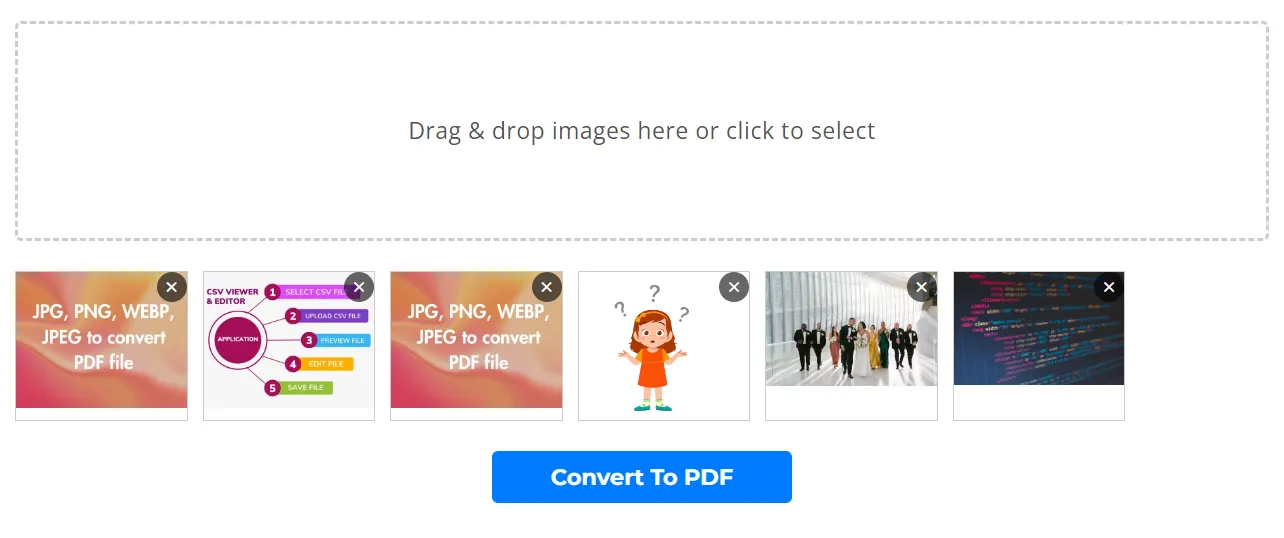

Your Rating : Good!