WEBP to PDF Converter
Converting WEBP to PDF
In the digital world today, images and documents form the basis of our daily work. Be it a professional project, shared photos, or even files to use in the future, most image and document formats are of tremendous importance. Among such versatile image formats stands the WEBP format, while not far behind is the popularity of the PDF document format. A WEBP to PDF converter bridges these two formats, thus enabling users to convert WEBP images into PDF documents. The article explains how important using WEBP to PDF converters is, the benefits of it, and a step-by-step guide on the use of such a tool.
WEBP is a modern image format developed by Google in order to present a better compression for images on the web. It can save images of nearly the same quality as JPEG or PNG, but at much smaller file sizes. Like JPEG and PNG, WEBP is both lossy and lossless- depending on the extent of required quality. Lossy compression removes some of the image data, thus reducing file size, while lossless compresses files without losing any details of the images. For this, the WEBP images take lesser time in loading and bandwidth consumption, so it is more suitable for websites and online services.
Why Convert WEBP to PDF?
PDF or Portable Document Format is the most used file format for a document. Using PDF ensures that whatever is written inside the document will be displayed irrespective of the device or platform used. There are several reasons why one would like to convert WEBP images into a PDF file:
Universal Compatibility: Not all devices and systems support the WEBP format. Furthermore, converting a file from WEBP to PDF will ensure it is viewable and sharable on many different devices and operating systems.
File Security: PDF files can be password-protected for additional protection for sensitive images. The conversion of a webp image to PDF offers protection to the files.
Organization: In case of several WEBP images, these might be easier to organize and share if they are placed into one PDF file. These will be easier to share rather than sending a whole handful of image files around.
Professional Presentation: PDF files are generally used in professional settings. Converting images from WEBP to PDF lets users present work in a far more formal and professional form.
How to Convert WEBP to PDF for Free?
You can easily convert your WEBP image to PDF by using our online tool WEBP to PDF converter. For this, you just have to visit our tool and after visiting, you can select your desired image and convert it to PDF. After converting, you can easily download it on your device.
Step 1
Open webp to pdf tool. Select your images or drag and drop the images into this tool.
Step 2
You can see the PDF preview for your selecetd png images.
Step 3
You can see the selected images are successfully converted into pdf files. you can download it.
Why Convert WEBP to PDF?
When you want to merge many of your webp images, then our tool WEBP to PDF Converter will be very helpful for this. If you have any document or any type of note, then by using our tool, you can convert your image into PDF and send it to your friend or family member, which will make it easier for them to read. They can see all the pages together in a single file, which will also make it easier for them to read. If you do not do this. If you send images individually then it can take a lot of time. By using our tool, you can do a minute's work in seconds.
WEBP to PDF Converter Best Benefits
Using a dedicated converter of WEBP to PDF provides quite a few benefits:
Efficiency: Converting multiple WEBP images into one single PDF document saves time. You do not need to embed images manually in the Word or PDF editor; the converter does that for you in seconds.
Quality Retention: A quality converter will always ensure that the images are converted in such a manner that their quality is retained close to original forms, so the PDF should look crisp and sharp, like the WEBP files.
Adjustments: Most of the conversions offer customization to allow users to modify the PDF document layout, add page numbers, and even integrate other images and text.
Portability: The PDFs generated are relatively portable as well and can be easily shared across e-mails, cloud-based storage, or file-sharing platforms. The conversion of WEBP image files into PDFs becomes extremely easy to store and share across all platforms without worrying about compatibility.
Important Features to Look for in a WEBP to PDF Converter
Some of the features listed below are important while choosing the right WEBP to PDF converter for optimal functionality:
Batch Conversion: It saves a lot of time if you have bulk images to convert, as you can process all the files in one go.
File Size Control: Some converters provide options to control file sizes of the resultants PDF. This is definitely a boon if you have limited storage and need to share files through e-mail.
Format Options: A good converter enables you to make customizations on the layout of your PDF. This means you can customize how many margins you want or do not want, changing the size of an image according to preference, and control the number of images that will be placed on a single page.
Ease of Use: The best converters should be intuitive as well as user-friendly. The process to convert images must be straightforward even for the untech savvy.
Cross-Platform Compatibility: Select a converter which can work on various types of operating systems, such as Windows, macOS, and Linux. This way, you can operate your tool irrespective of the device you're working on.
Thank You for Using Our Tool
We would love to hear your feedback. Your review will help us continue improving.
Please Review Us
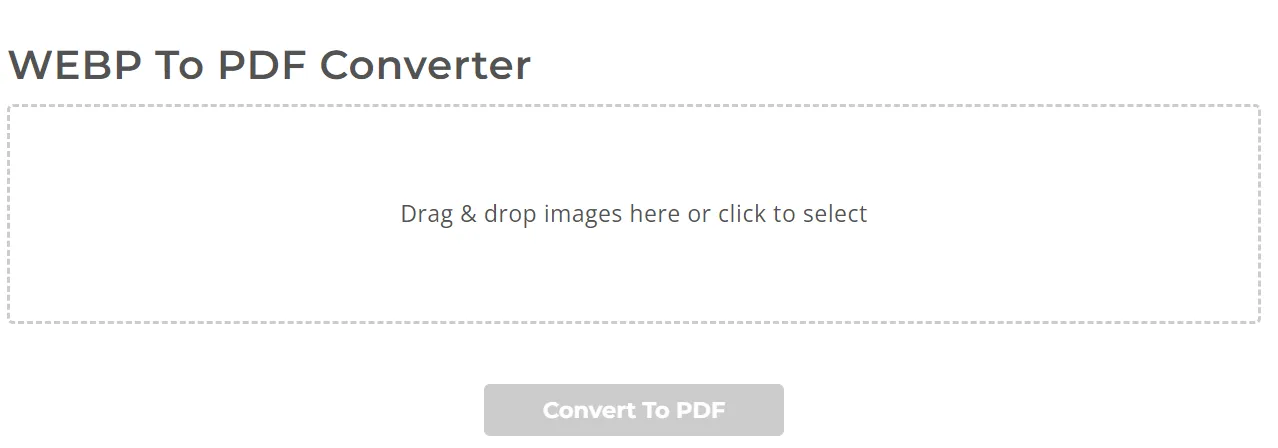
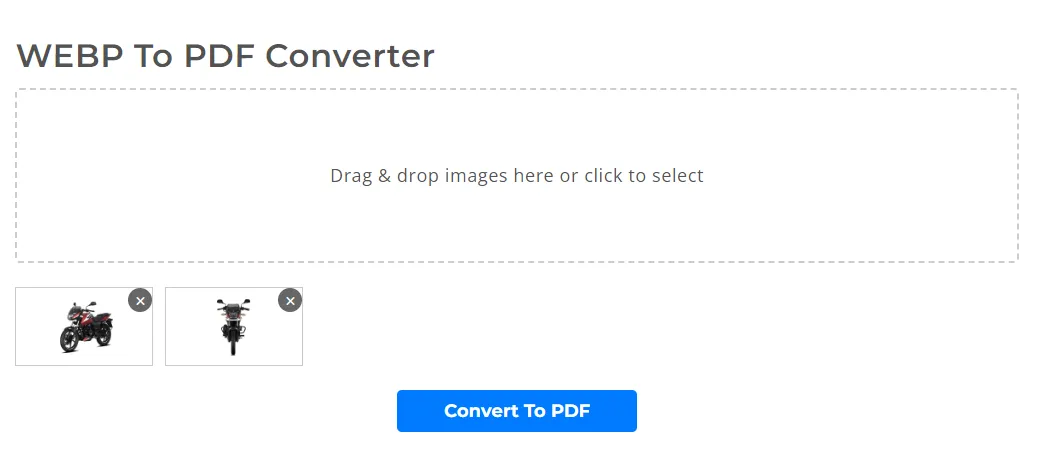
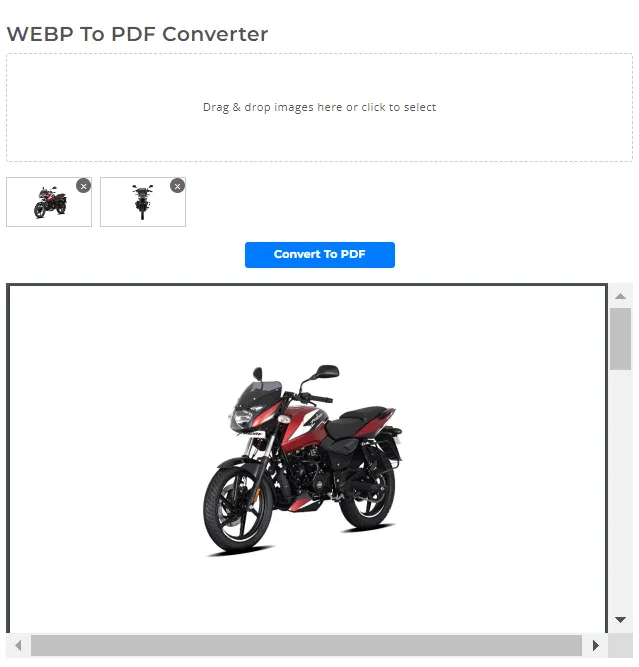
Your Rating : Good!