WebP to PNG Converter
Original Images
Understanding WebP Format
Before starting the conversion, it would be better for someone to know what WebP stands for and how much its advantage is. Regarding general definition, the format may be said to be an image type that allows lossy and lossless compression, transparency, and animation: Some of the advantages of WebP can be:
- Reduced File Size: Our WebP image is small but tinkers with the loading of web pages as compared to JPEG images or PNG images.
- Quality Preservation: Never compromise with quality; though files are smaller, WebP is still best for any web project.
- Transparency Support: As JPEG does not support transparency (the alpha channel), it's really good for more designs that one needs.
- Animation: WebP could also be used to create animated images, like GIFs do, but better in terms of compression.
Why Bulk Convert Images?
Time and energy could be saved through mass WebP format conversion image files, especially for web developers, designers, and content creators dealing with various image files. Additional benefits of bulk conversion include eliminating unnecessary workflow consolidation and reduced storage costs while improving website performance.
Using Coding India Lab’s Free Tool for Bulk Conversion
Coding India Lab has created an easy-to-use, free-tool via which one can convert images to WebP format in bulk. Here also you need to know-how.
Step 1: Access the Tool
To start your job, you would want to go and visit Coding India Lab and navigate to the image conversion tool. However, the interface is deceptively easy, so you probably won't get lost.
Step 2: Upload Your Images
- Select Images: Click on "Upload" and select those images you wish to convert; multiple files can be at one go if you hold down the Ctrl (or Command) key while selecting.
- Supported Formats: Ensure your images are either JPEG, PNG, or GIF-these are all the formats that can be converted into WebP.
Step 3: Configure Conversion Settings
- Quality Level: Choose the quality level for the resulting images. Higher quality settings increase file size; lower settings decrease physical size but might sacrifice quality in the process.
- Resize Options: If you want to resize images with the conversion, enter new ideal dimensions made to fit well into your website.
Step 4: Start the Conversion
Hit "Convert" once all images have been uploaded with finalize settings. The converter starts the process; user's progress will be shown.
Step 5: Fetch Your Changed Images
The link will be generated once the process is over so you can download your newly created images in WebP format. Just click on that link and save files while downloading them to your computer. Alternatively, you can download all images in a single zipped format for your convenience.
Step 6: Use WebP Images on Your Website
Now, you have the WebP images and it is time to add them to your website. Here are some tips to get the most out of WebP images:
- HTML Image Tag: Use <img> tag to display your WebP images . For example code example one
<img src="image.webp" alt="Description of image">- Fallback for Unsupported Browsers: Not all browsers support WebP. Provide a fallback using the <picture> element for those who do not:
<picture>
<source srcset="image.webp" type="image/webp">
<img src="image.jpg" alt="Description of image">
</picture>- Optimize Loading: Lazy-load these images since they will load from the viewport, improving initial load time while freeing up lots of space on initial accesses.
Key Features of the webp file to png Converter Tool
CodingIndiaLab’s converter made for converting WebP into PNG contains several characteristics that are tailored to appeal to various user types with different levels of technical know-how. The following are its notable qualities:
1. Choose a Picture by Dragging-and-Dropping or from Device Memory (Mobile, Desktop, Tablet): It is possible to select images from any gadget with this instrument. The save webp as png converter allows you to select files directly from your system or simply drag and drop them into the tool interface if you are using a mobile phone, desktop or tablet. In this way it is easy to do this and it does not require users spend much time navigating through folders, thus saving both time and effort.
2. Selected Images Preview: A very distinctive function of this instrument is its ability to present images prior to their conversion. After selecting an image, it appears in the tool allowing one to confirm that conversion is happening on the exact picture intended. This characteristic becomes particularly important when dealing with multiple files and a quick verification of chosen photos is required.
3. Remove Unwanted Pictures: Occasionally, users may unintentionally choose an image for which they did not wish to do so. The turn webp into png converter from CodingIndiaLab includes a feature enabling removal of unwanted pictures without difficulty. This means that beforehand users can delete the wrong ones from their lists before kicking off and obtain perfectly clean outputs in terms of images converted.
4. Add Custom Width and Height: Capability of inclusion of individual lengths and breadths to the output picture is yet another sophisticated characteristic. This particular function is crucial for purposes such as web development, social media or even designing that require pictures within specific dimensions. By setting handily both width as well as height, it guarantees that the transformed image integrates flawlessly in your project without requiring extra resize tools.
5. Conversions that Never End: The most remarkable bit about this particular tool is that it enables infinite conversions. For users, they do not have daily limits on how many conversions they may do nor require subscribing to a paid version of it to enjoy more features. Consequently, this implies that you can utilize the instrument repeatedly without any restrictions or costs hidden.
6. Quick Conversion: In online tools, speed remains a key decision point, and CodingIndiaLab’s conversion device makes sure its converters operate quickly enough. Thus lengthy waiting times for pages to load are avoided as with other sites where one has to keep refreshing page after page or others designed like snail frolicking through mud stream when there are heavy rains around them. If it is one file being transformed or several images being changed at once, this device processes images in seconds before giving results back to you.
7. Private & Secure: When considering online tools, one of the red flags is usually privacy and safety therefore, CodingIndiaLab has put serious thoughts in these matters. This webp in png transparent converter comes with an assurance of security by not having any third party involved nor uploading images on it. It processes your picture for conversion before deleting it; a relief to those who are wary about their private lives.
8. Add Images in Bulk: This tool also supports batch conversion; thus allowing you to upload and convert multiple images at a go. One of the most fantastic things about this feature is using it for dealing with tons of images; instead of converting them one by one, several WebP files can be uploaded and all changed into PNG just in one click.
9. User-Friendly Interface: This tool has been designed with a beginner friendly interface hence it is very simple to use. Even non-technical people can easily use this tool in order to carry out different transformations that they want. The entire process is made smooth and simple through aspects like drag-and-drop feature, clean layout as well as clear instructions.
10.Powerful Tool: The webp image to png converter is an effective software which delivers good quality conversion output at all times although it is free and easy to use. The process of changing files helps keep the original tone of an image while allowing users the option of making changes for example size adjustments.
11. No Sign-Up is Mandatory: CodingIndiaLab’s tool has many advantages, and one of its major advantages is that it does not require any kind of sign-up. You can instantly access the tool and begin transforming images without leaving an account behind, or even providing your personal information. This guarantees a user-friendly flow devoid of unnecessary hurdles.
How to Convert WebP to PNG Using CodingIndiaLab’s Free Tool
Follow the step below to Bulk WebP image into PNG Converter:Step 1
Open convert webp file to png tool. Select your images or drag and drop the images into this tool.
Step 2
You can see the images preview for your selecetd webp images.
Step 3
You can adjust the width and height according to your requirements. This is optional.
Step 4
After clicking on the convert button, your selected image will be converted to PNG. You can either download them one by one or you can download all the images in one folder by clicking on the single object button.
With CodingIndiaLab’s tool, changing images from webp to transparent png format is really simple and direct. Whether you are a beginner or a more advanced user, you will find it easy to follow through the interface. Here is a step by step guide to help you get started:
Step 1: Access the WebP to PNG Converter Free: To begin, visit CodingIndiaLab’s website and browse for the change webp to png tool. Here you shall find a neat and simple user interface that gives instructions on how to upload your images as well as begin the conversion process.
Step 2: Upload Your WebP Image: Once on tool’s page, there are two ways that you can upload your WebP files:
Drag and drop: The easiest way to upload your WebP files is to drag them from your local storage and drop on the tool’s area.
Select from device: An alternative to dragging and dropping is clicking the ‘Select Files’ button and locating the desired images in local storage.
Step 3: Preview the Uploaded Image: As soon as you upload images, their respective previews would appear automatically. This ensures that you have selected the proper images for conversion purposes.
Step 4: Modify Picture Settings (Optional): Although this part is not compulsory, you may change the sizes of your photos by just adjusting their individual widths and heights before converting them. The next stage can be started immediately if any changes are not required.
Step 5: Delete Unneeded Photos (Optional): If you have uploaded more than one file and realize that one of them was a mistake, simply click on the delete icon beside that particular image preview in order to remove it.
Step 6: Convert the Images: When you are ready, you can click Convert. This tool will process the previously uploaded WebP images and turn them into PNG format. The conversion happens so quickly; therefore, your PNG files should be available for download within seconds.
Step 7: Download the PNG Files: The moment when the conversion is done, these PNG files become downloadable. Downloading each file separately is an option as well as downloading multiple images in a zipped folder if you made conversions of many images at once for convenience purposes.
Why Use WEBP convert to PNG by CodingIndiaLab?
In case you are pondering on why you should select this specific tool, a number of persuasive reasons are given below:
Absolutely Without Charge: In contrast to numerous other tools that necessitate a premium subscription, CodingIndiaLab’s converter is entirely costless and provides all its features at absolutely no cost.
No Sign-Up Required: Forget about all the trouble with creating accounts and keeping track of logins. Your images can be converted in no time flat without having to provide any personal information whatsoever.
Unlimited Conversions: There are no restrictions on how many pictures you can change into a different format. The instrument remains ready for use even if you want to convert one photo or thousands of them.
High Quality Output: Although it is free of charge, the tool does not compromise on quality. Hence, your PNG files will maintain those features that made the original WebP files high-quality so that your images will appear stunningly across various platforms.
Privacy and Security: User privacy is valued at CodingIndiaLab. The tool guarantees that your photos are processed safely and no pictures are kept once the conversion process has finished.
Fast and Efficient: Time is precious, hence this tool is meant to help one save it. Even for large groups of pictures, the conversion happens quickly so you can go about doing other things without long waits around.
User-Friendly: With a simple interface, even people who don’t know much about technology can use the tool without any problems.
Alongside the converter from Online WEBP to PNG converter online free, CodingIndiaLab additionally offers a free png to web p transformation utility. This device enables its users to convert their PNG photographs into the WebP format effortlessly just like other finest features included. Just like in case of WebP-to-PNG tool, convert png to webp supports drag-and-drop functionality, batch conversions and personalized height and width options. It is ideal for web designers and developers who want to downsize image sizes without compromising quality since usually web pages with these images are lighter and load faster. There’s no registration needed; hence, you can rapidly and securely transform numerous pictures without limitations.
Thank You for Using Our Tool
We would love to hear your feedback. Your review will help us continue improving.
Please Review Us
Rate Us Now – Your Opinion Helps Us Grow!
Users Review Of webp to png Tool
Other Related Tools
FAQs on WEBP into PNG Converter
Tabs
You can use our tool to convert multiple kinds of webp images into PNG format with one click.
Yes, WEBP loads very fast compared to PNG. WEBP images are webp base images to load very fast on the web pages.
Use our tool you can save webp images. please check this JPG to WEBP
Use out tool use can save multiple webp images into PNG format.

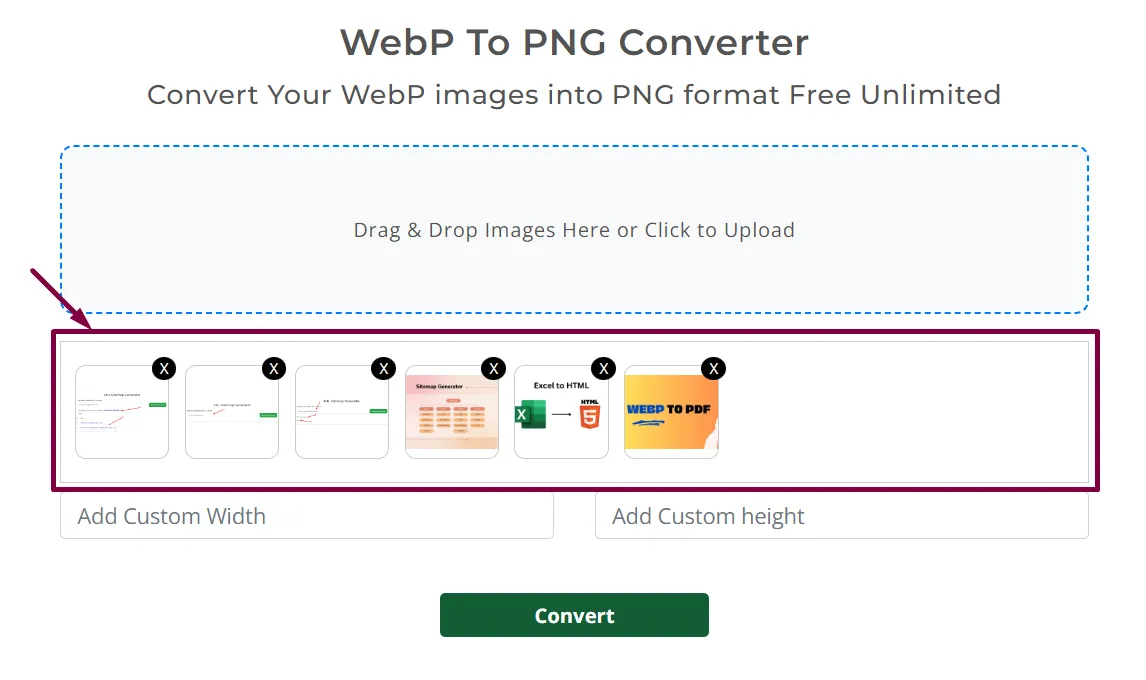
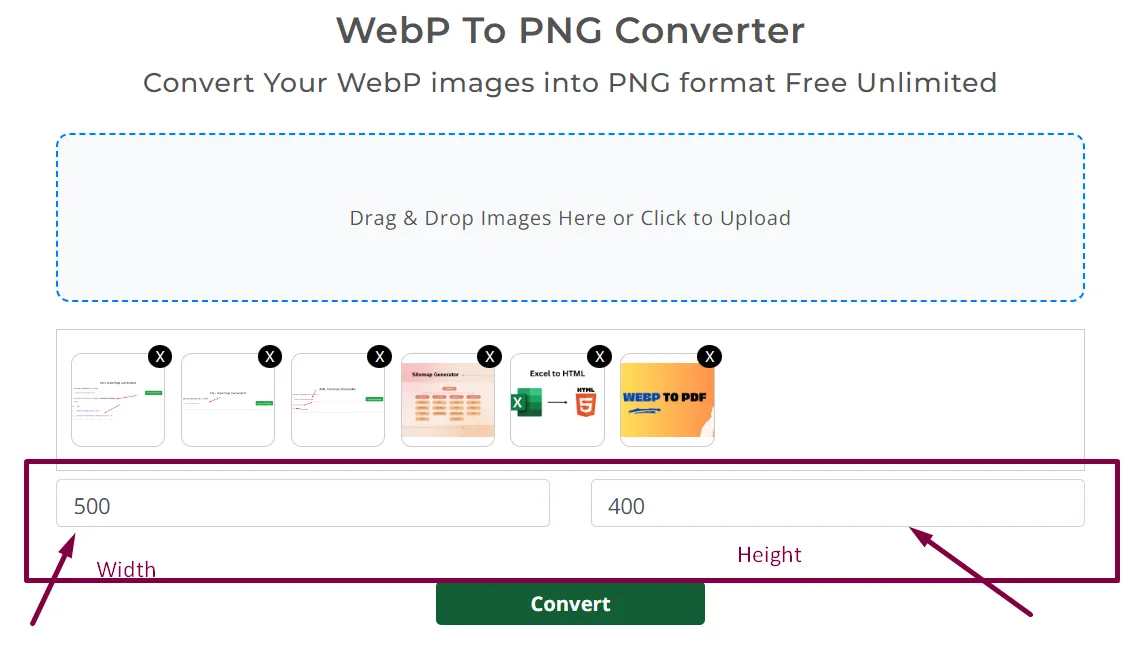
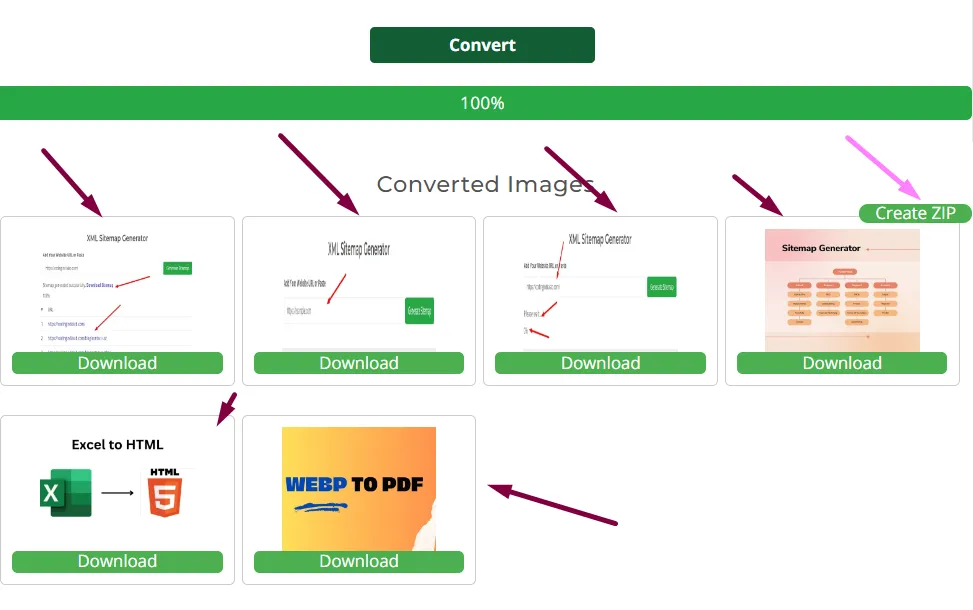
Your Rating : Good!