Youtube Thumbnail Downloader
What is a yt thumbnail downloader?
A download thumbnail from youtube is a tool by which one can download and extract the thumbnail of any YouTube video or YouTube Shorts. Thumbnails are previewers for videos in YouTube and are small, clickable images. Every video has its own thumbnail, generated by YouTube or designed by the video creator themselves.
It allows users to obtain thumbnail images without taking a screenshot or performing all the other manual steps that might be associated with such a process. Using only the video link, users can download exactly the thumbnail in different sizes, hence making easier the reuse or repurposing of the image for blogs, websites, or social media.
How Does a download youtube thumbnail grabber downloader Work?
It is very easy to use a youtube thumbnail download no copyright. The process usually involves just a few easy steps:
1. Copy Video Link: In the case of this tool, first, the user will find the YouTube video (or YouTube Shorts) they want the thumbnail from and copy the video URL.
2. Paste the Link: They paste the link in the input field of the downloader tool.
3. Choose the Thumbnail Size: The user is now prompted to choose which size of thumbnail would he/she like to download: Small, Large, or HD (480x360, 640x480, and 1280x720).
4. Download the Image: After selecting the chosen format, the user only has to click the download button, and the image saves directly to the device.
This is it! With just these simple steps, users are able to download any YouTube thumbnail in any format they want.
Preview
YouTube URL: https://www.youtube.com/watch?v=0S0L-iqUM-4
Output:
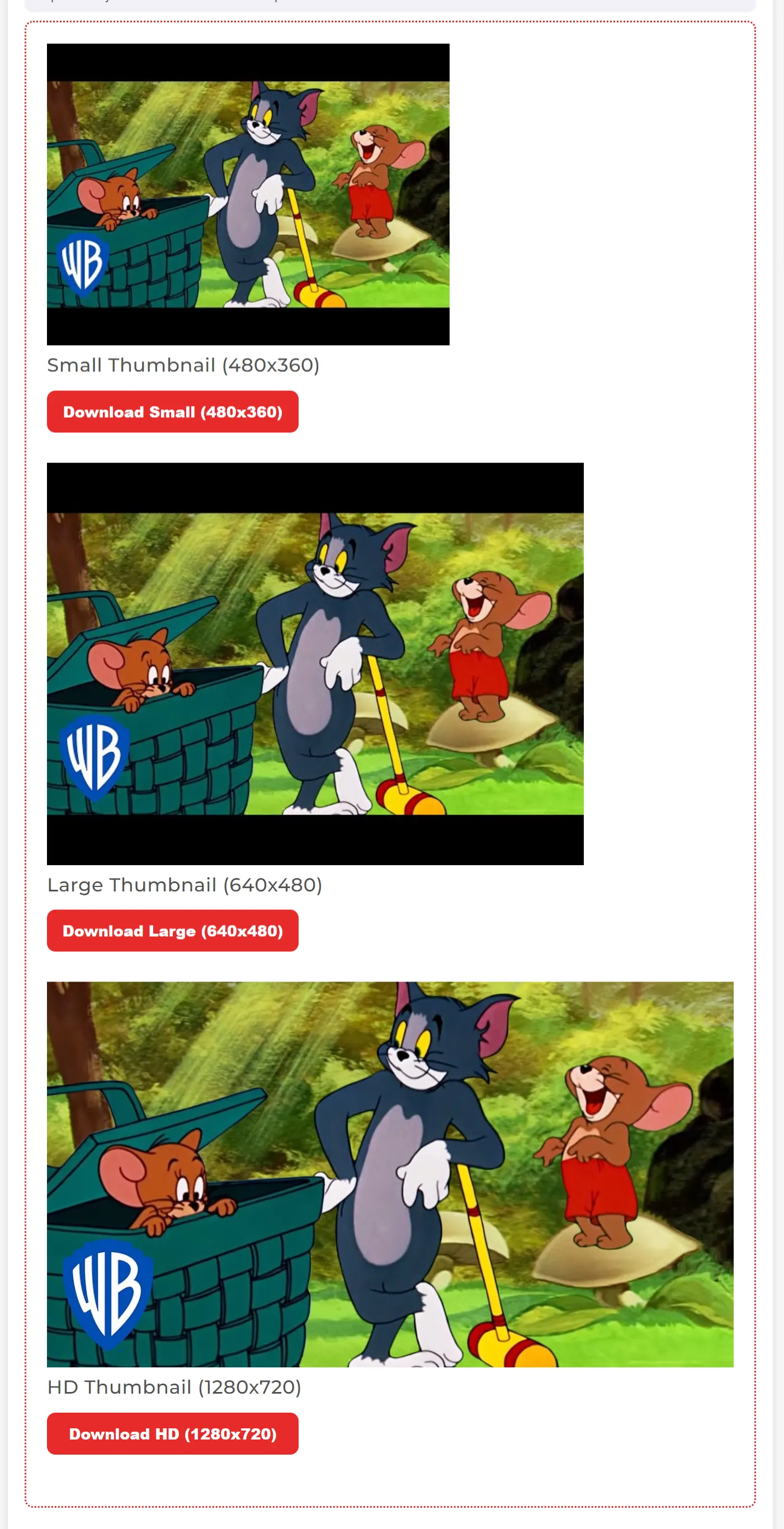
Youtube thumbnail download HD: Download Thumbnails in 3 Different Formats
YouTube is the largest video-sharing website in the world. The number of videos uploaded on it every day has increased to millions. There has also been a rapid increase in the queries made daily to download YouTube thumbnails. youtube download thumbnail are the first visual contact users have with videos before they click and decide to watch them. Using a youtube video thumbnail download, it allows users to simply download thumbnails from YouTube videos. It could be regular or YouTube Short. This tool lets the user choose which format will be downloaded: Small (480x360), Large (640x480), or HD (1280x720). This ensures the correct image size is acquired for any purpose and depending on the intended use of it.
Different YouTube Thumbnail Formats Available for Download
The application has another signature feature that includes the multiple format of image file for thumbnails. Although not all projects or purposes require a high-resolution image, it is open to flexibility on this score. Below are three sizes of thumbnail formats accessible for download.
1. Small Thumbnail (480x360): The Small Thumbnail (480x360) format is perfect for users when small, lower resolution images are in demand. The format is great and appropriate for smaller web projects when high resolutions are not necessarily needed like for instance:
- Blog previews
- Social media posts
- Website banners
The small thumbnail format maintains good visual quality while optimized for fast loading times, particularly when used on web pages or platforms that benefit from quicker image rendering.
2. Large Thumbnail (640x480): Big Thumbnail 640x480 This is a middle-range size, ideal for use within projects which demand more clarity over the image. This size is much larger than the small variant and yet much smaller in terms of the file size, making it ideal for any of the following examples:
- Embed image on personal websites
- Insert images in presentations
- Media article thumbnails
The large thumbnail size will ensure the image is clear and sharp when scaled up from the size of the smaller thumbnails.
3. HD Thumbnail (1280x720): The HD Thumbnail (1280x720) format offers the highest resolution available to download. It is also the same size YouTube often uses for HD thumbnails within the service. This option is best for situations where high-resolution images are required for more substantial, professional projects, like:
- High-resolution blog headers
- YouTube video reposts
- Posters or flyers
HD thumbnails are perfect for cases where quality needs to be given great precedence. The thumbnails do not degrade their sharpness or details of the actual image even when they are to be utilized in larger formats or for high-resolution projects.
Why Download youtube thumbnail hd background in Different Formats?
There are several reasons why users would need to youtube downloader thumbnail in different formats. It may be for a large image for an ad or for simply saving storage space if they want to choose a smaller file. And having them all available is flexible and convenient. Here are a few benefits of downloading YouTube thumbnails in various sizes:
1. Optimize for Different Platforms: The size of the image may differ depending on the applications. A small thumbnail would be very useful in a website or in a social media posting while bigger or higher definition could be needed for high definition printing or professional presentation. Availability of different sizes of thumbnails will make sure that the users manage to fit the image to their needs.
2. Website will load faster: To web developers and designers, the loading of the website should not be slowed by images. Small image files download faster while requiring fewer bandwidths. Users can achieve web page optimization for better performance by downloading small thumbnails of the images without sacrificing the quality of the view.
3. Storage Space: Sometimes, a user may need to download several thumbnails for viewing or using them later. Smaller file sizes take very little space on a computer or in the cloud, making it easier to manage and store lots of images.
4. Content Creation and Design: For content creators, this may mean high-quality images for their projects. From video editing to blog posts and even social media campaigns, the presence of HD-quality thumbnails allows versatility wherein the image can be reproduced without losing detail. Such images could be used for quick edits, storyboards, or draft layouts before the final design is done.
Thank You for Using Our Tool
We would love to hear your feedback. Your review will help us continue improving.
Please Review Us
Rate Us Now – Your Opinion Helps Us Grow!
Other Related Tools
FAQs on youtube thumbnail download 4k
Tabs
Yes, you can freely download the YouTube thumbnail using a YouTube Thumbnail Downloader tool by only inputting the video URL and get the desired image size.
Yes, with online tools that extract and enable the download of YouTube video thumbnails, it is even possible to save different sizes.
Extract a thumbnail for a YouTube video by using the thumbnail downloader tool wherein you place the link of the video, choose your size in Small, Large, and HD, and download the image.
There are ways to find the origin of a YouTube thumbnail: you can right-click the thumbnail in a browser, choose "Inspect," and then find the image URL there; you can also use a thumbnail downloader.
Copy someone's YouTube thumbnail using a tool from the thumbnail downloader category. Paste the link to the video; you download the image in the desired format.
To inspect a YouTube thumbnail, right-click the image, select "Inspect," and look up the source URL of the image in the developer tools of your browser.
You can check the quality of a thumbnail by downloading it in HD format that comes as 1280 x 720 and then check the resolution and the clarity of the image through an image viewer or a photo editor.
Inspect elements doesn't support legal downloading of YouTube video clips. Best thing is downloading through authorized download tools for all legitimate downloads based on YouTube's terms of service.
A YouTube thumbnail can be an image, a preview for a video on the platform. The primary reason behind having a thumbnail is to attract viewers, hence encouraging them to click on the video. Thumbnails are often colorful with some caught attention due to showing some key elements or themes in the video. Creators can also edit their thumbnails to enhance branding and bring their content to attention in search results and suggested videos. It has been recommended that the dimensions for YouTube thumbnail size should be 1280 x 720 pixels with an aspect ratio of 16:9.
Your Rating : Good!