All PNG Tools

PNG Palette Extractor
Free PNG Palette Extractor Fast, Free & Unlimited

PNG to BMP
Free PNG to BMP Fast, Free & Unlimited

PNG Resizer
Free PNG Resizer Fast, Free & Unlimited

Bulk PNG Compressor
Bulk PNG Compressor Fast, Free & Unlimited

PNG to JPG Bulk Converter
PNG to JPG Bulk Converter Fast, Free & Unlimited
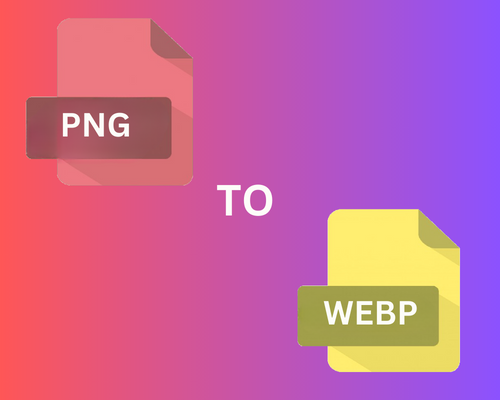
PNG To WEBP
Convert PNG images to WEBP format Fast, Free & Unlimited
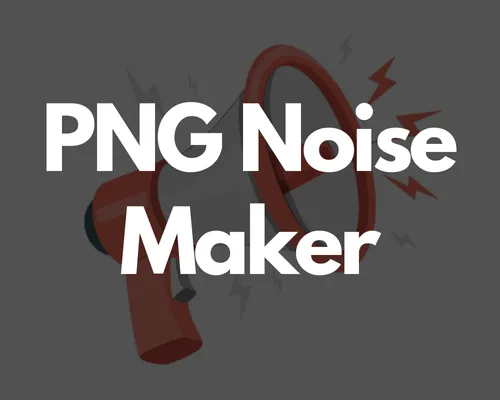
PNG Noise Maker
Easy PNG Noise Maker Fast, Free & Unlimited

PNG Color Replacer
Easy PNG Color Replacer Fast, Free & Unlimited

PNG Transparency Maker
Easy PNG Transparency Maker Fast, Free & Unlimited

PNG To SVG
Easy Convert PNG To SVG format Fast, Free & Unlimited
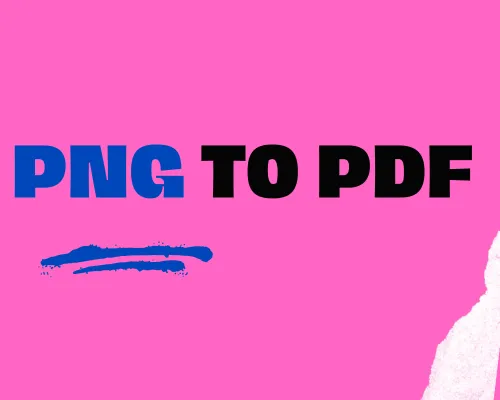
PNG To PDF
Easy Convert PNG To PDF format Fast, Free & Unlimited

PNG Background Remover
PNG Background Remover Fast, Free & Unlimited

PNG Opacity Changer
Free PNG Opacity Changer Fast, Free & Unlimited
Free PNG Utilities to Instantly Convert, Edit, and Personalize PNG Images
Portable Network Graphics (PNG) is one of the widely used image formats with the best quality and support for transparency. As a web designer working with transparent logos, a digital artist fine-tuning the images, or just anyone trying to change formats for enhanced web performance, PNG files are often part of the workflow.
Here's a collection of profuse yet easy-to-code PNG tools provided by CodingIndiaLab for your fast PNGworks: They are, in fact, web-based, browser-oriented applications. There is no need to bother with downloading software. No technical background is required. Simple, fast, and productive tools are designed to optimize your time.
Why PNG Format?
There is virtue in choosing why PNG is ubiquitously used:
- Lossless Compression: Saves picture detail without information loss.
- Transparency Support: Ideal for logos, icons, and layered images.
- High Compatibility: Ideal for all platforms, browsers, and design software.
- Crisp Detail: Ideal for graphics with clear edges, such as screenshots or illustrations.
However, PNG images are of large size, and adjusting them for color, transparency, or performance requires advanced tools. That is where PNG Tools of CodingIndiaLab come into play.
Key PNG Tools on CodingIndiaLab
CodingIndiaLab PNG Tools incorporate conversion and customization, and enable you to have the exact image format and properties within seconds.
PNG to WEBP Converter
PNG to WEBP is most in demand, especially among web developers. WEBP is a new image file format developed by Google with improved compression — smaller file size without sacrificing quality. You can convert your PNG images to WEBP in an instant with this tool.
It's best suited to speed up website loading, reduce image size for emailing, or improve performance on mobile apps.
PNG Noise Maker
Need to add some artistic texture or flair to a design? The PNG Noise Maker allows you to generate and apply visual noise or grain to your PNG images. This may be useful when:
- You need to generate background textures
- You need to give a retro or cinematic feel
- You need to add depth or personality to flat images
- Whether you're a design plaything or a designer, this effect brings a new, stylized appearance to your photographs.
PNG Color Replacer
The PNG Color Replacer Tool allows you to easily replace a color in your PNG image with another. It's a lifesaver when you need to make rapid brand color changes, correct design inconsistencies, or create multiple versions of the same graphic.
Upload your PNG, select the color to remove, and select the replacement — the tool handles the rest. That easy.
PNG Transparency Maker
Want to eliminate a background or make some part of an image transparent? The PNG Transparency Maker lets you select a color or area of your PNG and make it partially or completely transparent.
This is ideal for:
- Creating logo overlays
- Preparing product images for catalogs
- Separating objects for design layers
You can provide transparency in mere seconds without the need to have Photoshop or technical editing expertise.
PNG to SVG Converter
If you would like to switch a pixel-graphics PNG into a vector type, use the PNG to SVG Tool. Scalable Vector Graphics (SVG) is the right choice for web use, print-ready work, and responsive design since it offers sharpness with any dimension.
This tool resizes your PNG and rewrites it as an SVG vector, which can be edited or scaled to infinity — ideal for logos, icons, and line drawings.
PNG to PDF Converter
Need to convert your PNG into a well-formatted document? The PNG to PDF Converter converts individual or batch PNG files into a single PDF file. It is ideal for creating:
- Photo albums
- Client presentations
- Downloadable documents
This utility enables you to neatly organize images into a print-friendly or shareable format all within your browser.
Why Use CodingIndiaLab's PNG Tools?
There are many online image utilities, but CodingIndiaLab stands out with its easy interface, speed, and privacy-first approach. Here's why users like it:
- Completely Free: No sign-up, subscription, or hidden fees.
- No Watermarks: Your images appear clean and professional.
- Browser-Based: Use right away on any device, from desktop to mobile.
- Secure and Private: Your files aren't sent to upload, all processing happens locally.
- Lightning Fast: Results in seconds, even for big images.
Whether you're a professional working designer or just need a quick image fix, these tools are made to help you work smarter, not harder.
Who Can Use These PNG Tools?
These tools can be used by anyone who edits images, including:
- Web Developers: Save as WEBP or SVG for faster loading and scalable images.
- Graphic Designers: Alter colors, remove backgrounds, or prepare files to be printed.
- Students and Teachers: Create transparent graphics or stitch together PDFs from images.
- Social Media Managers: Resize and optimize images quickly before posting.
- Photographers and Content Creators: Enhance or batch-convert images for albums and portfolios.
These are designed to be easy, useful, and accessible — no matter how often you use them.
Start Using PNG Tools Today
If you are constantly working with PNG images and require an easy method of converting, editing, or optimizing them, CodingIndiaLab's PNG Tools are the solution. Fast, reliable, and completely free, these tools are meant to enable you to do more with less effort — all in your web browser.
Visit codingindialab.com to try the PNG Tools Suite now. Whether you’re converting formats, making colors pop, or preparing web-ready assets, these tools are here to simplify your workflow and deliver professional results.